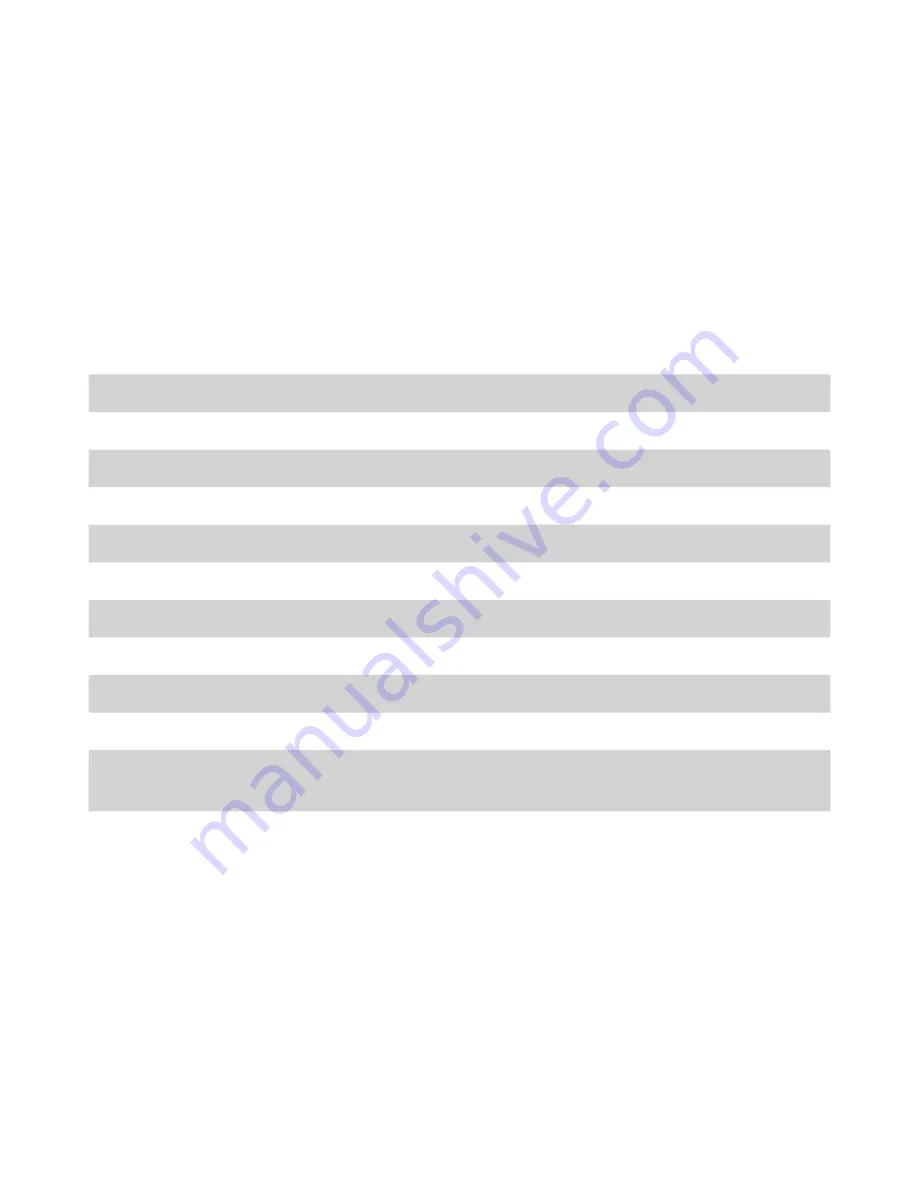
Mouse preferences can be set on the introductory screen of the software included with
the BIOHAZARD MOUSE V2. Here you can assign various functions to the buttons (see the
Button Function table), reset settings and select profiles.
Profile settings
Settings for various applications and games may be saved as individual profiles. Up to five
configurations may be saved.
Button function
BIOHAZARD MOUSE V2 has a total of 7 buttons which may be assigned various functions.
The following may be assigned by clicking on one of the seven available rows:
Left Click
Right Click
Scroll Click
Middle click, enables content to be moved in web browser
IE Forward
Forward in web browser history
IE Backward
Backward in web browser history
DPI Switch
Adjust sensor resolution
Double Click
Fire Key
Repeat clicking – frequency is settable in Advanced Settings
Single Key
Key assignment
Button Off
Multimedia
Next/previous song, stop, play/pause, mute, reduce/increase
volume
Assign Macro
Assign Macro and access Macro Manager
Macro manager
Macros record keystrokes made while the macro is being recorded. It serves to simplify
simple, repeated tasks (e.g., generating magic in games, etc.). Access to the Macro Man-
ager is via the Assign Macro selection in the Key Setup menu.
Recording
1. Click “New”, enter macro name and confirm by “ENTER”.
2. If you wish individual keystrokes to contain time delays, check “Record Delays
Between Key Commands”.
3. Press the “Start Recording” button.
Содержание BIOHAZARD MOUSE V2
Страница 1: ...BIOHAZARD MOUSE V2 USER MANUAL ...






















