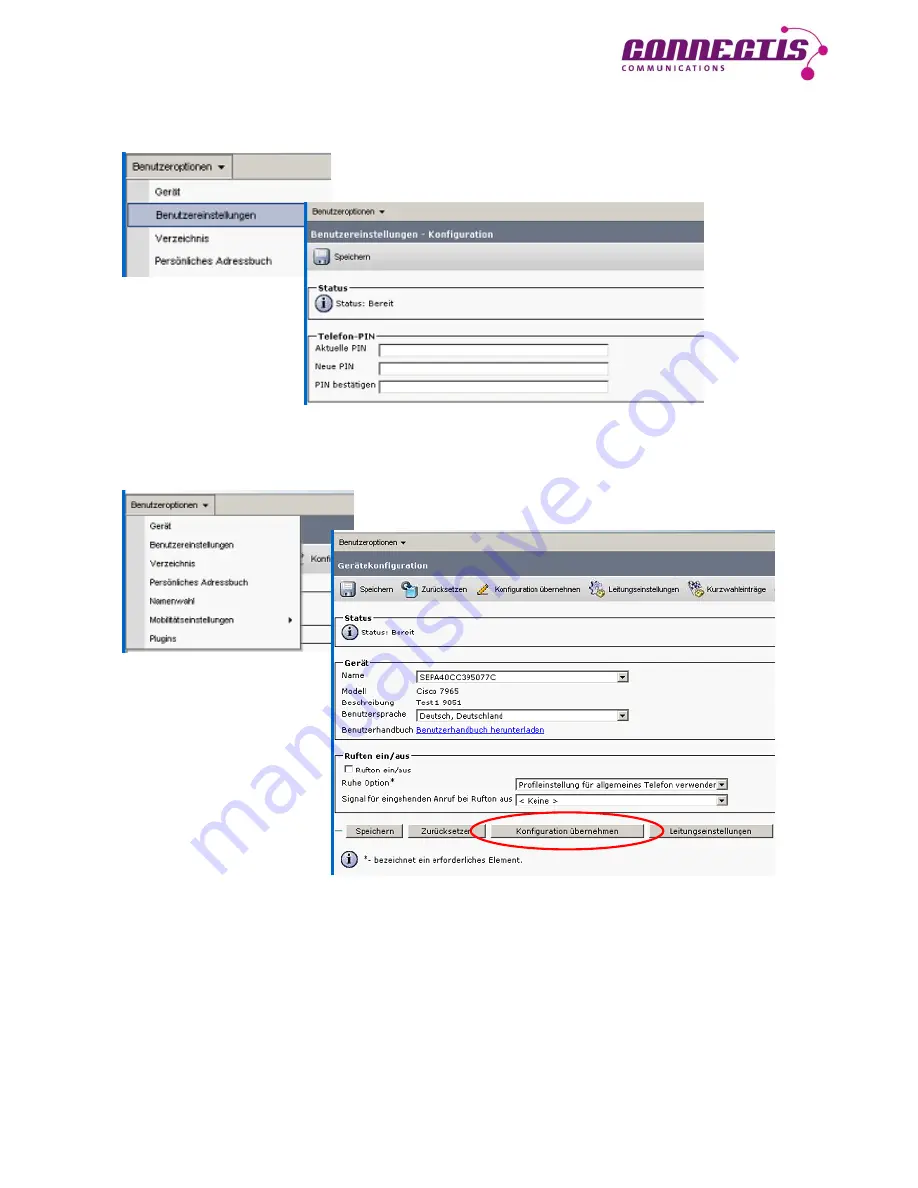
Page 10
Changing your PIN
Open the
Benutzeroptionen
menu and click on
Benutzereinstellungen
.
Now define a PIN for your personal telephone directory.
The current PIN is 12345.
Changing the language setting of your set
Open the
Benutzeroptionen
menu and click on
Gerät
.
You can now change the
language setting here.
This is where you will also
find the complete User
Manual for downloading.
Important
If you change the language setting, you will not only have to click on
Speichern
, but
also on
Konfiguration übernehmen
and then confirm the next window with OK.


































