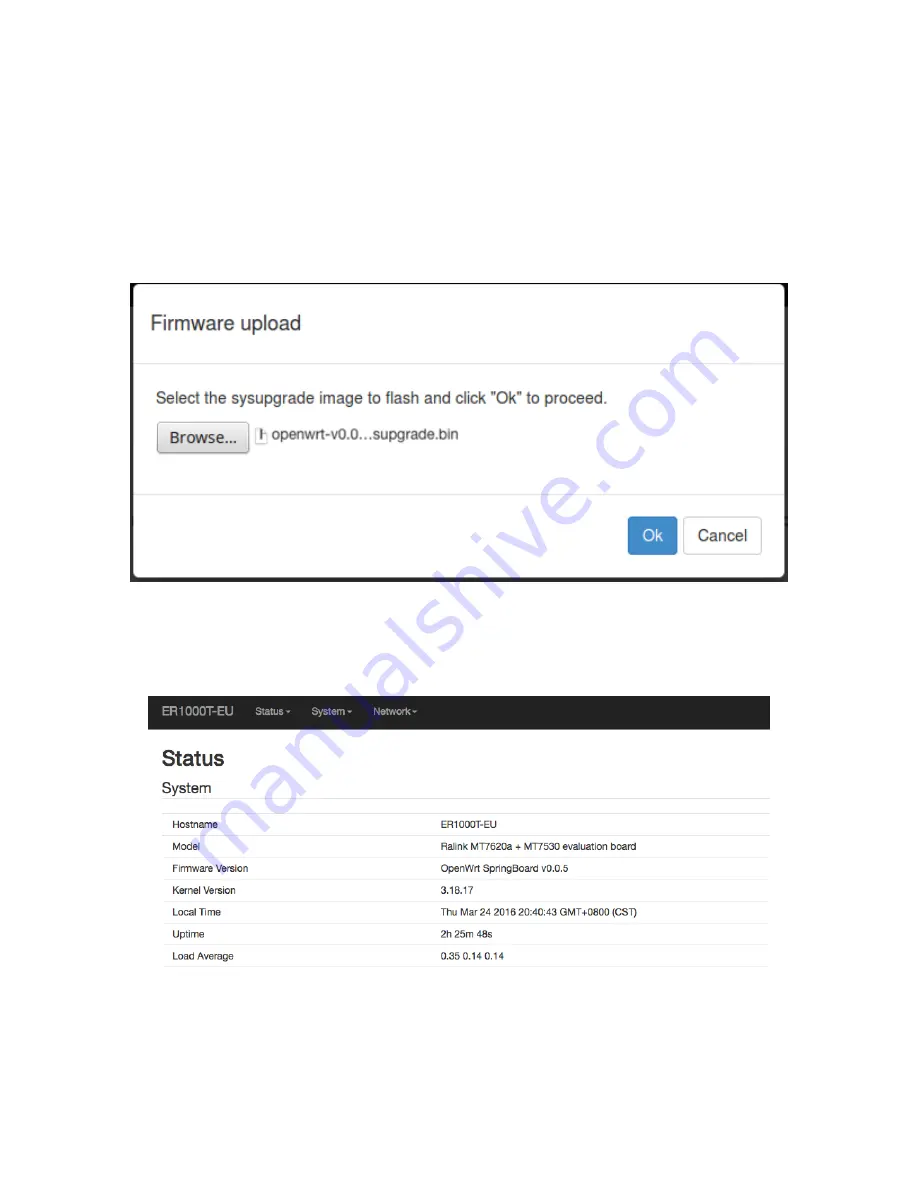
“browse” and select the new image that you want upgraded to the device.
The upgrade process may take longer than 10 minutes for flashing and
rebooting. It is important NOT to power off the device during the process.
Administrators can PING the device after the upgrade process is completed
to ensure that the device is programmed and rebooted successfully.
Figure 12: Firmware Upgrade
After upgrading the new FW, check if the FW version is correct. This can be
done by selecting Status-> Overview, and find the “Firmware Version” field.
Figure 13: New Firmware Version
5. Modem
Содержание ER1000-VZ
Страница 5: ......
Страница 8: ...Figure 2 Overview Page 3 2 Setup New IP Select Network Interfaces as shown in Figure 3 ...
Страница 21: ... TBD End of Document 11 ...







































