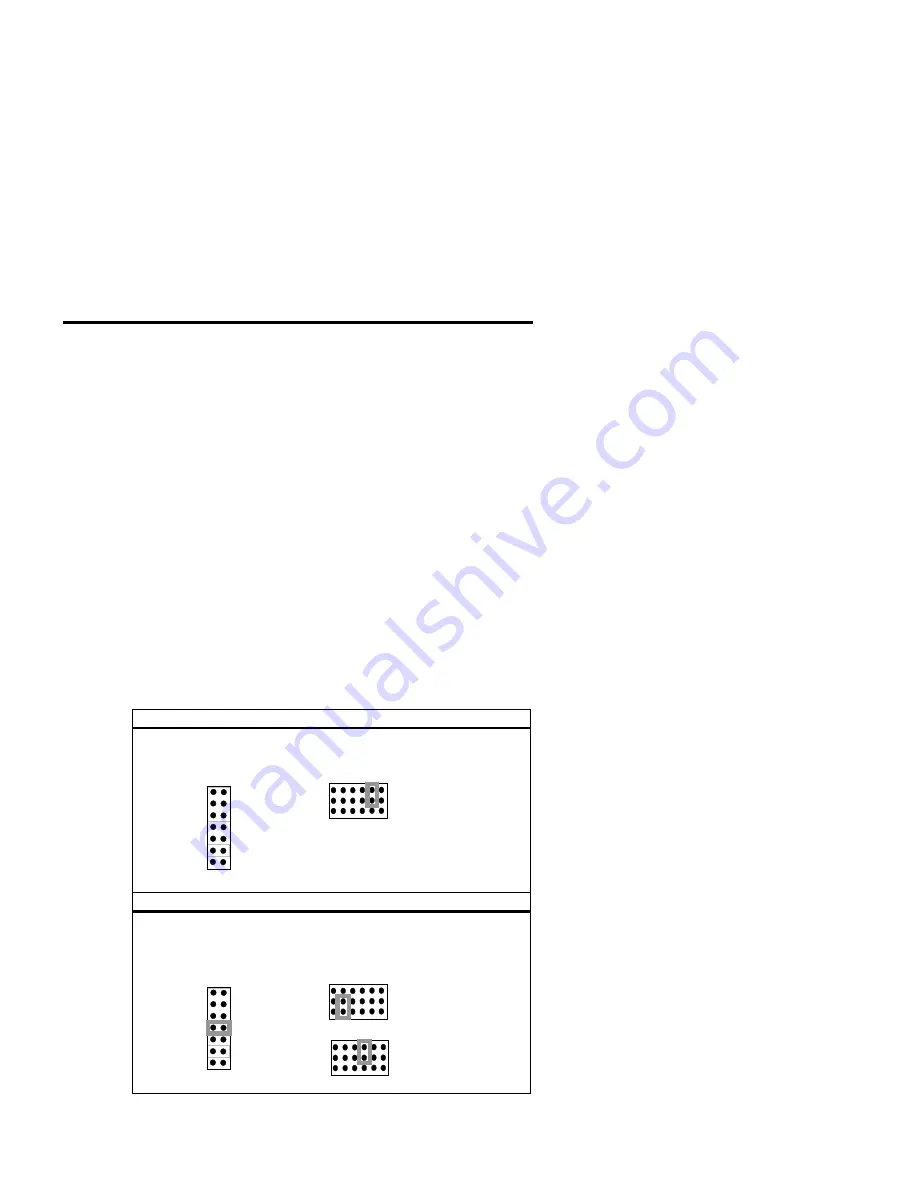
Hardware Installation
7
Xtreme/104 Opto User's Manual, ver. 0.00
Mode 3 (two IRQs)
:
1. First you jumper position E on the JB3 jumper block
2. The first two ports (ports 1, 2) interrupt on one IRQ by
setting jumpers on the A or C rows and the middle rows
of jumper blocks JB1 and JB2.
3. The last two ports (ports 3, 4) interrupt on one IRQ by
setting jumpers on the B or D rows and the middle rows
of jumper blocks JB1 and JB2.
Mode 4 (four IRQs)
:
1. First you jumper positions D and E on the JB3 jumper
block
2. To set an IRQ for Port 1 install a jumper across a pair of
pins on A row and the middle row of IRQ block JB1.
3. To set an IRQ for Port 2 install a jumper across a pair of
pins on B row and the middle row of IRQ block JB1.
4. To set an IRQ for Port 3 install a jumper across a pair of
pins on C row and the middle row of IRQ block JB2.
5. To set an IRQ for Port 4 install a jumper across a pair of
pins on D row and the middle row of IRQ block JB2.
Example: Mode 1 – one IRQ
The following example shows the settings on JB3 and the IRQ
jumper block JB1 so that all ports will interrupt on IRQ 4.
JB3
IRQ select
A
B
9
7
4
3
6
5
IRQ jumper block
JB1
A
B
C
D
E
F
G
Example: Mode 2 – two IRQs
The following example shows the settings on JB3 and the IRQ
jumper blocks JB1 and JB2 so that ports 1, 3 will interrupt on
IRQ 7 and ports 2, 4 will interrupt on IRQ 12.
JB3
IRQ select
A
B
9
7
4
3
6
5
IRQ jumper block
JB1
C
D
15
11
10
14
12
IRQ jumper block
JB2
A
B
C
D
E
F
G
Содержание Xtreme 104 Opto
Страница 2: ...Xtreme 104 Opto User s Manual ver 0 00 ...
Страница 10: ...Xtreme 104 Opto User s Manual ver 0 00 ...
Страница 16: ...Xtreme 104 Opto User s Manual ver 0 00 ...
Страница 18: ...Xtreme 104 Opto User s Manual ver 0 00 ...
Страница 24: ...Xtreme 104 Opto User s Manual ver 0 00 ...
Страница 31: ...Notes 25 Xtreme 104 User s Manual ver 0 01 ...
Страница 32: ...Xtreme 104 Opto User s Manual ver 0 00 ...














































