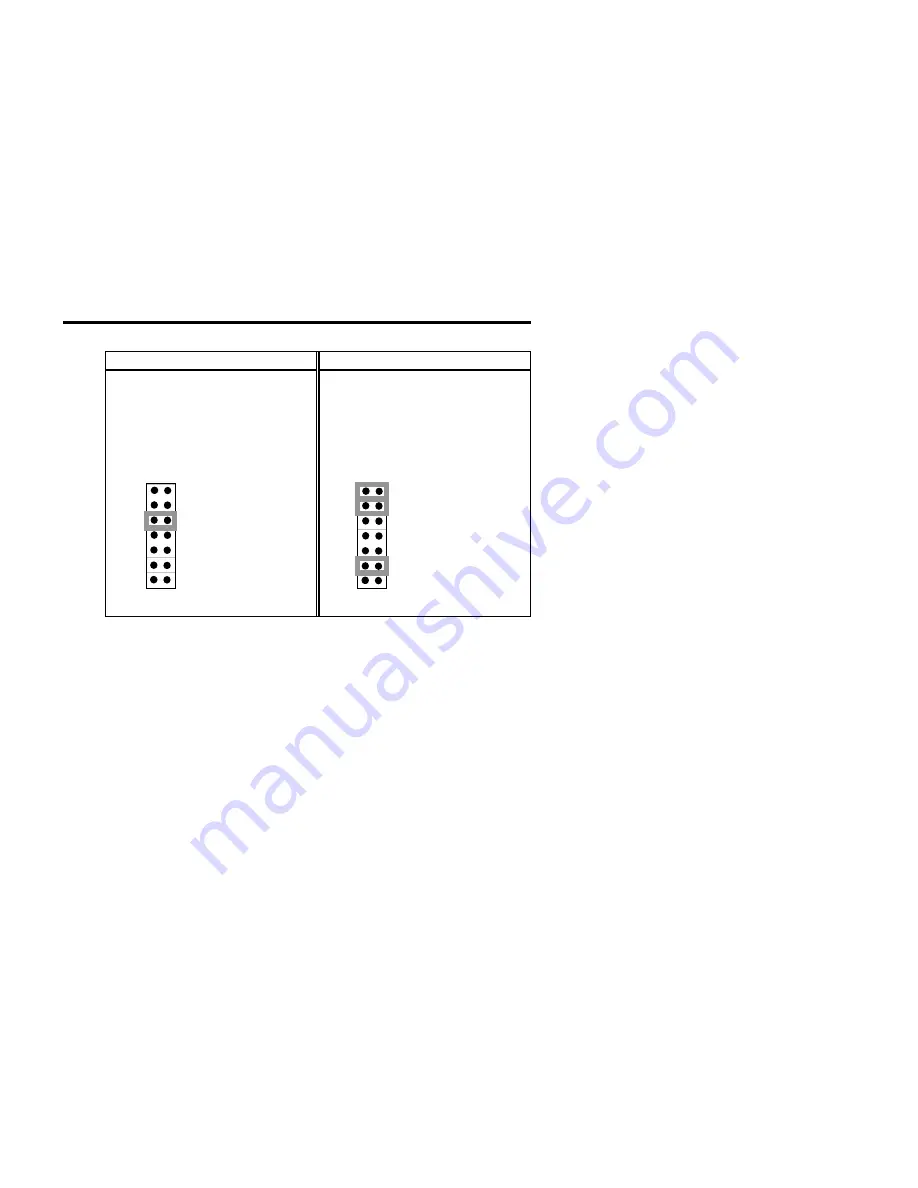
6 Hardware
Installation
Xtreme/104 Opto User's Manual, ver. 0.00
Example 1
Example 2
The following example shows
the port address jumper block
set for port addreses 2A0, 2A8,
2B0, 2B8 (hex) and status port
disabled
The following example shows
the port address jumper block
set for port addreses 100, 108,
110, 118 (hex) and status port
140 (hex) enabled.
JB3
A
B
C
I/O address select
Status port enable (ST)
D
E
F
G
JB3
A
B
C
I/O address select
Status port enable (ST)
D
E
F
G
Interrupt Selection
You can configure an interrupt request line (IRQ) with the jumper
blocks JB1, JB2 and JB3 on the Xtreme/104 Opto adapter. Please
refer to
Figure 1
for a description and location of the jumper
blocks JB1, JB2 and JB3.
You are able to configure the Xtreme/104 Opto adapter for four
different IRQ modes.
Mode 1 (one IRQ)
:
1. First you make sure there are no jumpers across positions
E and D on the JB3 jumper block
2. All ports interrupting on one IRQ by setting jumpers on
the A or C rows and the middle rows of jumper blocks
JB1 or JB2.
Mode 2 (two IRQs)
:
1. First you jumper position D on the JB3 jumper block
2. The odd ports (ports 1, 3) interrupt on one IRQ by setting
jumpers on the B or D rows and the middle rows of
jumper blocks JB1 or JB2.
3. The even ports (ports 2, 4) interrupt on one IRQ by setting
jumpers on the A or C rows and the middle rows of
jumper blocks JB1 or JB2.
Содержание Xtreme 104 Opto
Страница 2: ...Xtreme 104 Opto User s Manual ver 0 00 ...
Страница 10: ...Xtreme 104 Opto User s Manual ver 0 00 ...
Страница 16: ...Xtreme 104 Opto User s Manual ver 0 00 ...
Страница 18: ...Xtreme 104 Opto User s Manual ver 0 00 ...
Страница 24: ...Xtreme 104 Opto User s Manual ver 0 00 ...
Страница 31: ...Notes 25 Xtreme 104 User s Manual ver 0 01 ...
Страница 32: ...Xtreme 104 Opto User s Manual ver 0 00 ...













































