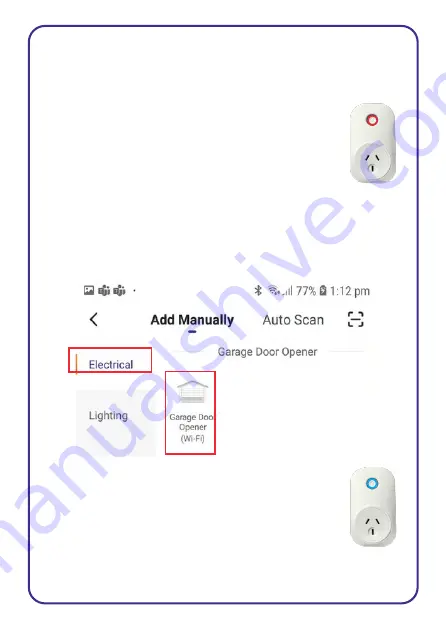
Add Smart garage door controller to Connect Smarthome app
(Configure Wi-Fi)
1. Plug in the Smart controller. The LED indicator light flashes green then
red and blinks rapidly. If the LED indicator light is not blinking then you
need to reset the device to pairing mode by pressing and holding the
pairing button for 5 seconds.
When it is RED flashing rapidly, it is ready to pair with the
Connect Smarthome App.
2. Open the Connect Smarthome App, tap ‘Add Device’ (if empty room)
or ‘+’ to add your Smart garage door controller.
3. Select “Electrical” -> “Garage Door Opener”;
4. Enter your home Wi-Fi password, then click “next”,
connection will now begin.
5. Once connected you will get a menu ‘Added successfully’
and the led indicator is flashing blue (See right figure). You
can click on the pen to change the device name then press
‘Done’.
Содержание CSH-GRGDROPN
Страница 1: ...Connect SmartHome Wireless Garage Door Opener CSH GRGDROPN User Manual ...
Страница 10: ...Note Only Open or Close action is valid How to add the device to Action list Take weather for example ...
Страница 17: ...12 Click Save 13 It shows as right picture after saving ...
Страница 19: ...Compatibility List ...
Страница 20: ......
Страница 21: ......
Страница 22: ......
Страница 23: ...BRAINY 230 ...
Страница 24: ......
Страница 25: ...ZLJ24 ...
Страница 26: ......
Страница 27: ......
Страница 28: ......
Страница 29: ......
Страница 30: ......
Страница 31: ......
Страница 32: ......
Страница 33: ......
Страница 34: ......
Страница 35: ......
Страница 36: ......
Страница 37: ......
Страница 38: ......
Страница 39: ......
Страница 40: ......
Страница 41: ......
Страница 42: ......
Страница 43: ...MODEL3024 GENIE ...
Страница 44: ......
Страница 45: ......
Страница 46: ......
Страница 47: ......
Страница 48: ......
Страница 49: ......
Страница 50: ......
Страница 51: ......
Страница 52: ......
Страница 53: ......
Страница 54: ......
Страница 55: ......
Страница 56: ......
Страница 57: ......
Страница 58: ......
Страница 59: ......
Страница 60: ......
Страница 61: ......
Страница 62: ......
Страница 63: ......
Страница 64: ...iDrive ...
Страница 65: ......





















