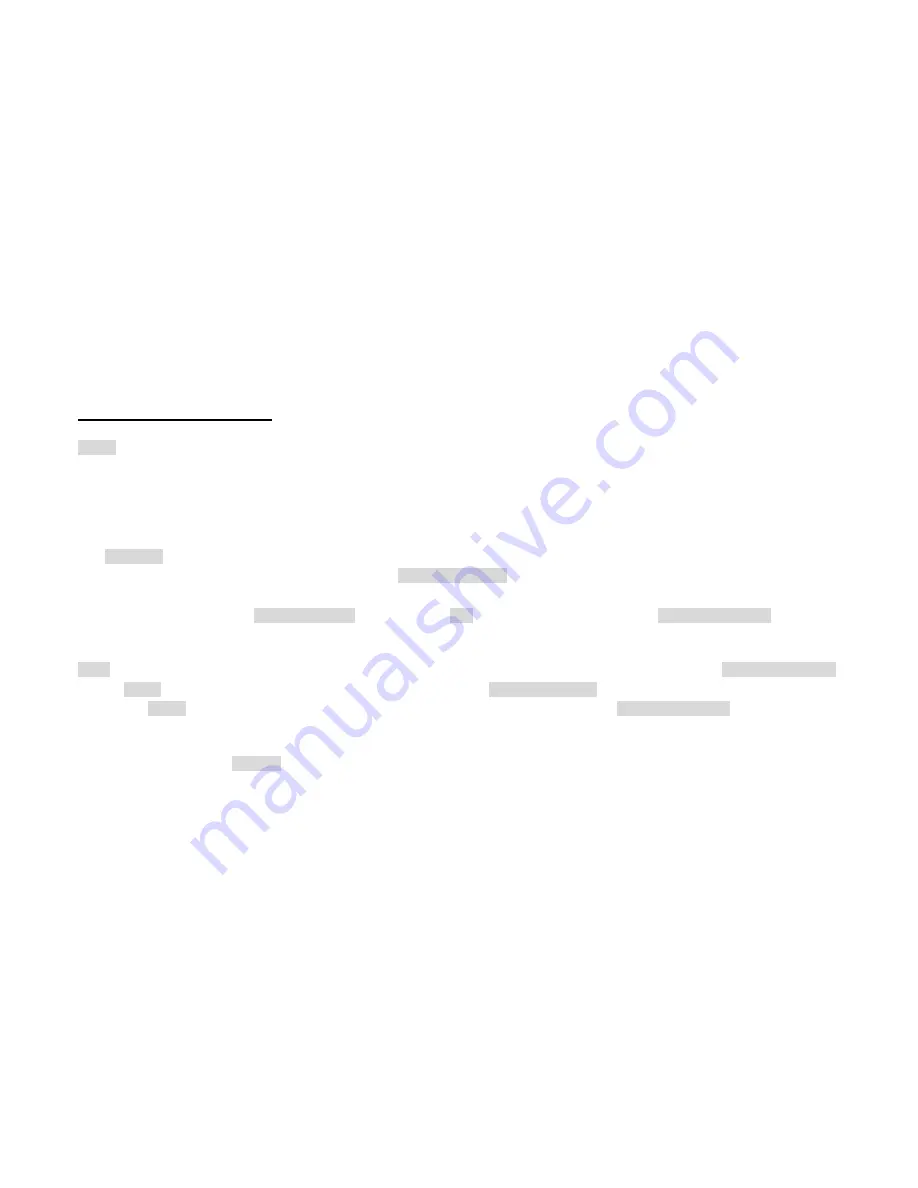
4.6 Advanced dialog screen
Note:
Your private network password must have between 4 and 24 characters. The password is case sensitive. The password can include
any letters of the alphabet, number or punctuation marks. Remember this password as it will be needed when adding other devices
to the network later.
The Advanced dialog screen allows you to set up a network password remotely on other powerline devices through the
powerline.Type your private network password into the Network Password text box.The other devices on the network with powerline
capabilities will have a different password printed on either the box itself. Find the passwords for all devices you want to manage and
type them one by one into the Device Password text box and hit Add. This will add the passwords to Remote Passwords text list box
and set them to the currently defined Network Password.
Note: The device must be present on the powerline in order for the password to be confirmed and added to the Remote Passwords
list.The Status indicates whether each device is successfully set to the Network Password.OK indicates success while Fail indicates
a failure.Hit Set All to apply your private network password to all devices that are listed in the Remote Passwords text list box and to
your local device connected to the computer where the utility is running as well.
Select a password and hit Remove to remove it from the list.
Содержание AccessRunner CX82310
Страница 19: ......
Страница 26: ... Firmware Version This field display the Conexant firm ware vxworks z version number ...
Страница 28: ... Showtime Firmware Version This field displays the Conexant ADSL data pump firmware version number ...
Страница 30: ...3 3 3 Status LAN The LAN page shows the information and status of LAN port DHCP client table Ethernet link ...
Страница 31: ... LAN These fields display the IP address Subnet Mask and MAC address for the LAN interface ...
Страница 33: ......
Страница 35: ...Per VC Settings ...
Страница 41: ......
Страница 43: ......
Страница 45: ......
Страница 49: ...NAPT Static ...
Страница 51: ...NAT Static ...
Страница 53: ... Public Port This field allows the user to enter the port number of the Public Network ...
Страница 55: ......
Страница 57: ......
Страница 59: ......
Страница 63: ... WAN These fields display the IP address Subnet Mask and MAC address for the WAN ADSL interface ...
Страница 65: ... Reset Counters This button allows user to reset the ATM Status counter ...
Страница 66: ...3 3 16 Admin Privilege TCP Status The TCP Status page shows the statistics for all TCP connections ...
Страница 67: ... Reset Counters This button allows user to reset the TCP Status counter ...
Страница 69: ...Routing Table ...
Страница 72: ... Aging Timeout This field allows the user to enter the update period for the MAC table ...
Страница 74: ... Trellis This field allows the user to enable or disable the Trellis Code By default it is always enabled ...
Страница 76: ......
Страница 78: ... Interface This field allows the user to choose the Interface PVCs PPP Sessions USB and LAN for the RIP to be ...
Страница 80: ...The Admin password is same pas the FTP password so it must has at least 8 characters for the FTP to work ...
Страница 81: ...2 User The User Password Configuration page allows the user to set the password for the user ...
Страница 82: ......
Страница 84: ... HTTP Server Access This field allows the user to configure the Web pages can be accessed from ...
Страница 87: ......
Страница 89: ... Testing Ethernet LAN Connection This test checks the Ethernet LAN interface connection ...
Страница 91: ...The Code Image Update page allows the user to upgrade the image code locally ...
Страница 93: ... Clear Log This field allows the user to clear the current contents of the System Log ...
Страница 95: ...Initially the wizard starts the Device dialog screen ...
Страница 97: ...Figure 2 Device dialog screen ...
Страница 99: ...Figure 3 Network dialog screen ...
Страница 101: ...Figure 4 Security dialog screen ...
Страница 103: ...Figure 5 Advanced dialog screen ...
Страница 115: ...To check LEDs light up when you finish connecting two pieces of hardware ...




























