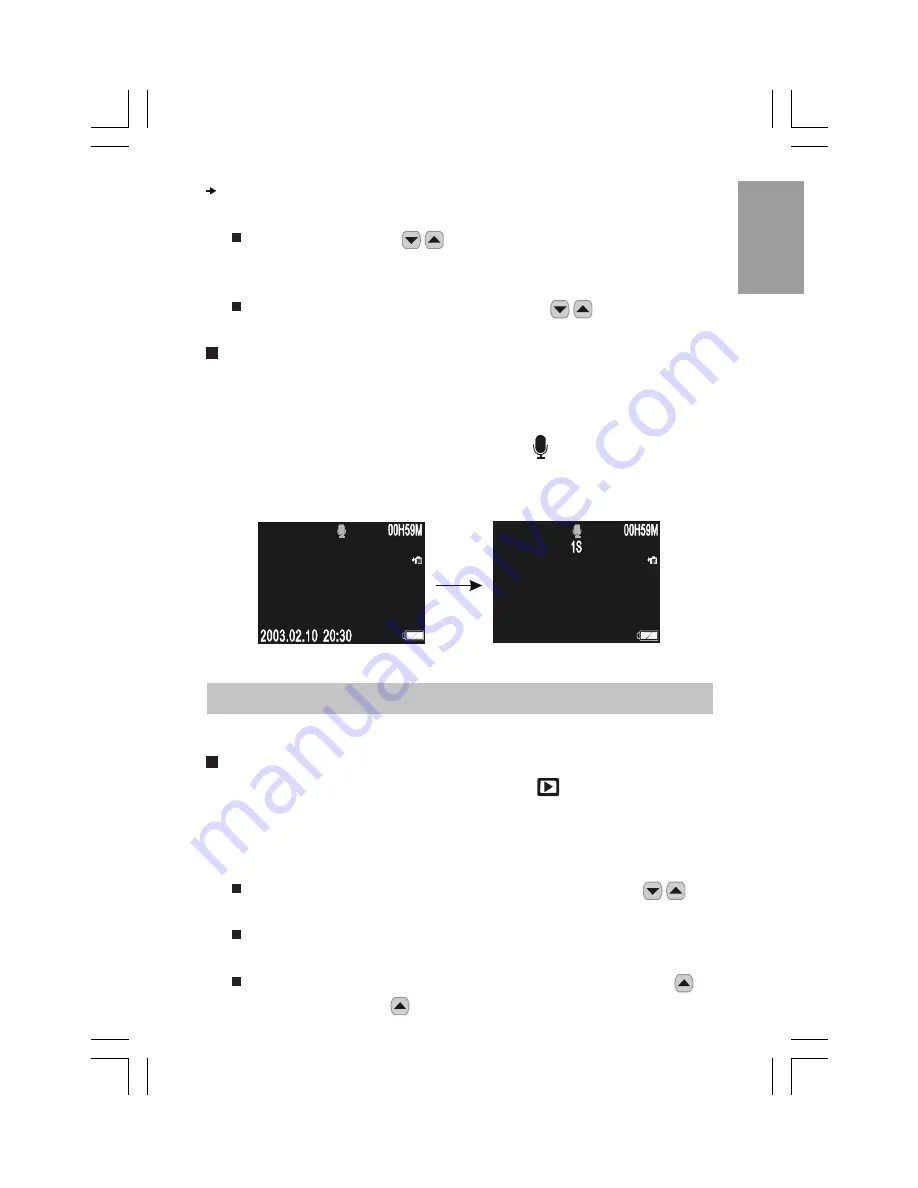
E7
English
How to use Selector Dial
Use the Selector Dial in the preview mode.
Slide Selector Dial (
) to perform digital zoom function.
digital zoom is 2X in still picture mode. Digital Zoom does not
work in 2048X1536.
Press ENTER, then slide Selector Dial (
) to select a
scene mode.
Voice Recording
Follow the procedures below to record sound. The possible recording
time is displayed according to the remaining space in the recording
destination.
1. Turn on the DV and set the Mode Dial to [
].
2. Press Shutter button to start recording and the recording time will
display (see picture 2).
3. Press Shutter button again to stop recording.
Playback
Files, including Motion Picture, Voice File, and Still Picture, can be played.
Motion File / Voice File Playback
1. Turn on the DV and set the Mode Dial to [
].
4. Press Shutter button to start playing motion picture file/ Voice File
While playing,press
MENU, then slide Selector Dial (
)
to adjust the volume.
To pause, press ENTER during playback; to resume, press ENTER
again.
When playing back Motion Picture File or Voice File, press
to
fast forward, press
again to return to normal speed.
1
2
2. Plug the supplied earphone to the AV Out terminal located
on the camera. (page 2)
3. Press ENTER button to select " EARPHONE" displayed on the LCD.
Содержание DV2020
Страница 1: ...Digital Video Camera...
Страница 13: ...E12...
Страница 25: ...F12...
Страница 37: ...S12...









































