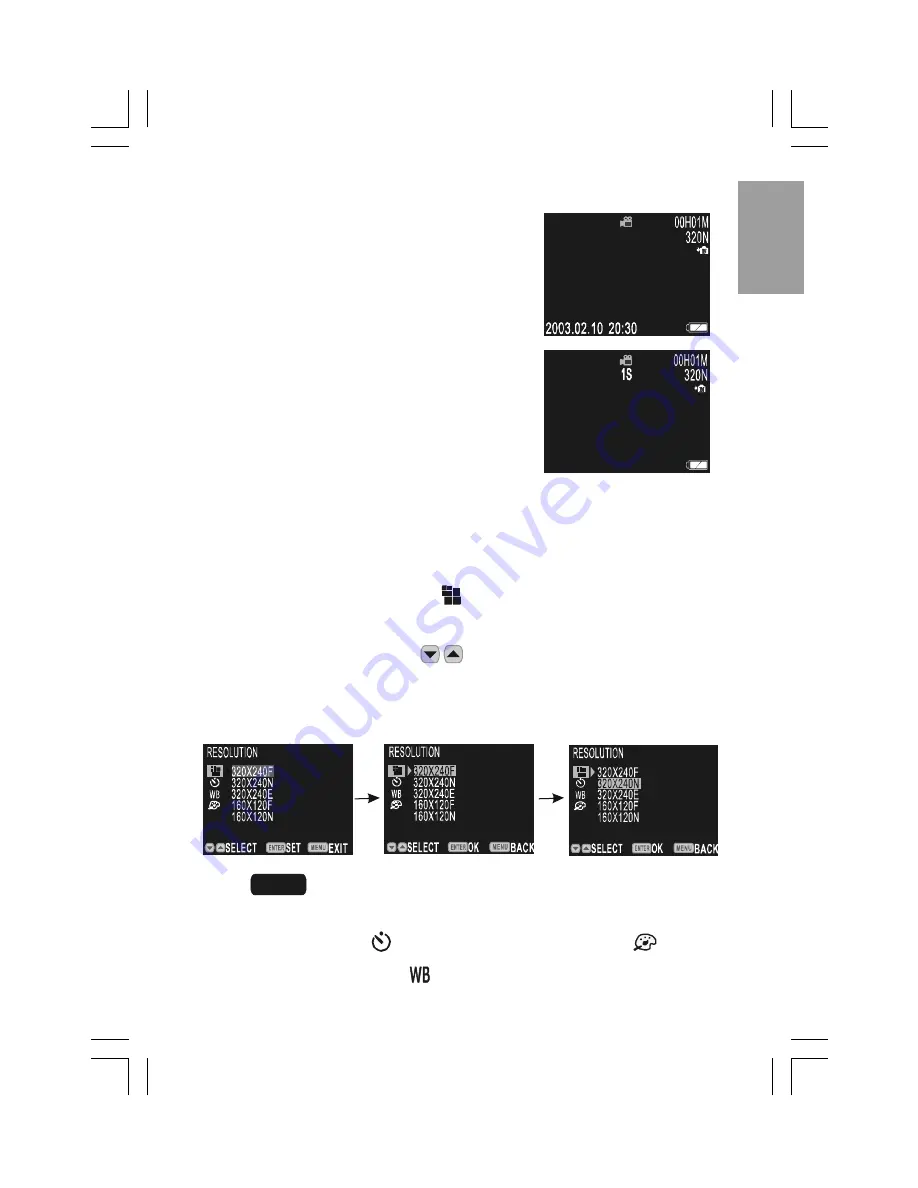
E5
English
3. Press Shutter button and the recording time will display.
Shooting will start.
Press Shutter button again to stop
shooting.
Menu and Selector Dial function in Motion Picture Mode
x
How to use MENU
Press MENU in preview mode to enter into the menu (see picture 1)
and set as follows:
Select the RESOLUTION
, as an example.
1. Press ENTER (see picture 2).
2. Slide Selector Dial (
) to select an image quality mode.
3. Press ENTER (see picture 3) again to confirm the selection
and return to the preview mode.
Note
: The following features can be set according to the above
operational steps.
z
SELF TIMER
z
EFFECT
z
WHITE BALANCE
1
2
3
Содержание DV2020
Страница 1: ...Digital Video Camera...
Страница 13: ...E12...
Страница 25: ...F12...
Страница 37: ...S12...





















