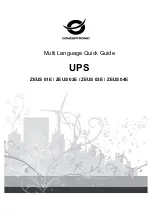FRANCAIS
4. Cordon d'alimentation d'entrée
5. Prises de secours sur batterie et protégées contre les surtensions
Procurent un secours sur batterie et une protection contre les surtensions. Elles
garantissent qu'une alimentation est fournie aux équipements connectés sur une
période pendant une panne de courant.
ZEUS 01E / ZEUS 02E
Définitions des alarmes
Statut LED
Alarme
Normal
É clairage LED
éteint
Décharge de
batterie
Clignote une fois toutes les
30 s
É met un bip toutes les 30 s
Batterie faible
Clignote une fois toutes les
2 s
É met un bip toutes les 2 s
Surtension
Clignote une fois toutes les
0,5 s
É met un bip toutes les 0,5 s
Mode chargement
désactivé
LED éteinte
éteint
Défaut
LED éteinte
Alarme continue
Réglage du mode muet : L'alarme sonore peut être désactivée ou activée en
appuyant rapidement deux fois sur le bouton d'alimentation. Par défaut, l'alarme
est activée. Vous entendrez deux bips courts lorsque l'alarme sera désactivée.
ZEUS 03E / ZEUS 04E
Définitions des indicateurs LCD éclairés
É lément de réglage
Mode ligne
Mode PV
Mode économie
d'énergie
Défaut
Désactivation du
son
Mode économie d'énergie:
Capacité batterie
Mode ligne:
1. Batterie en cours de
Niveau de
recharge