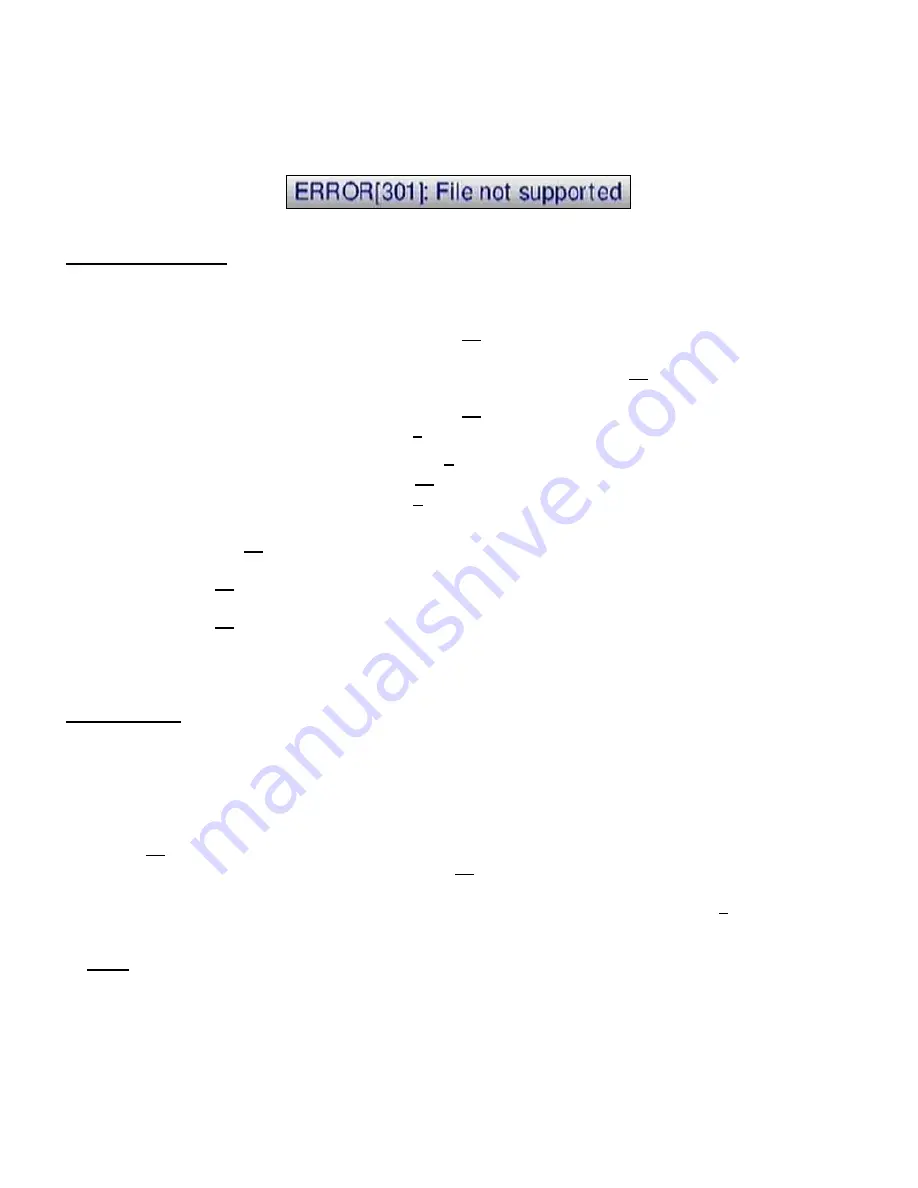
ENGLISH
64
If an image file is not supported you will see the following message on your screen:
Photo-view functions
During the viewing of photo files, you can use the following functions:
•
Slideshow
:
Press the ‘
Play
/
OK
’ (
19
) button when a picture is loaded to start a
slideshow of all pictures.
•
Pause
:
During the slideshow, press the ‘
Play
/
OK
’ (
19
) button to pause the
slideshow.
Press the ‘
Play
/
OK
’ (
19
) button again to resume the slideshow.
•
Stop
:
Use the ‘
Stop
’ (
7
) button to stop the slideshow.
•
Photo Info
:
Press the ‘
Display
’ (
3
)button to show the info of the current photo file.
•
Next photo file
:
Use the ‘
Next
’ (
23
) button to select the next photo file.
•
Previous photo file
:
Use the ‘
Prev
’ (
6
) button to select the previous photo file.
•
Zoom:
Press the ‘
Zoom
’ (
22
) button once to activate Zoom mode.
Press the left arrow key to zoom out, press the right arrow key to zoom in.
Press ‘
Zoom
’ (
22
) again to activate position mode.
Use the arrow keys to move the screen across the zoomed area.
Press ‘
Zoom
’ (
22
) again to acvitvate rotation mode. Use the left and right arrow keys to rotate the
photo.
Music & Images
You can play music when you display pictures in a slideshow.
There are two ways of playing music when displaying pictures.
•
Select the ‘Music’ option of your UPnP A/V Server. Navigate to the folder with your music and start the
playback of your music, as described in
chapter 7.2
. When the music is playing, press the ‘Pictures’
button (
21
) on the remote control to open the ‘Photo’ option of your UPnP A/V server. Select your first
photo of the slideshow and press the ‘
Play
/
OK
’ (
19
) button twice to load the slideshow.
•
Start a slideshow as described in
chapter 7.3
. During the slideshow, press the ‘
BGM
’ (
2
) button the
remote control to start the playback of the created BGM list.
Note:
This feature only works if you added music to the BGM list (described in
chapter 7.2
).






























