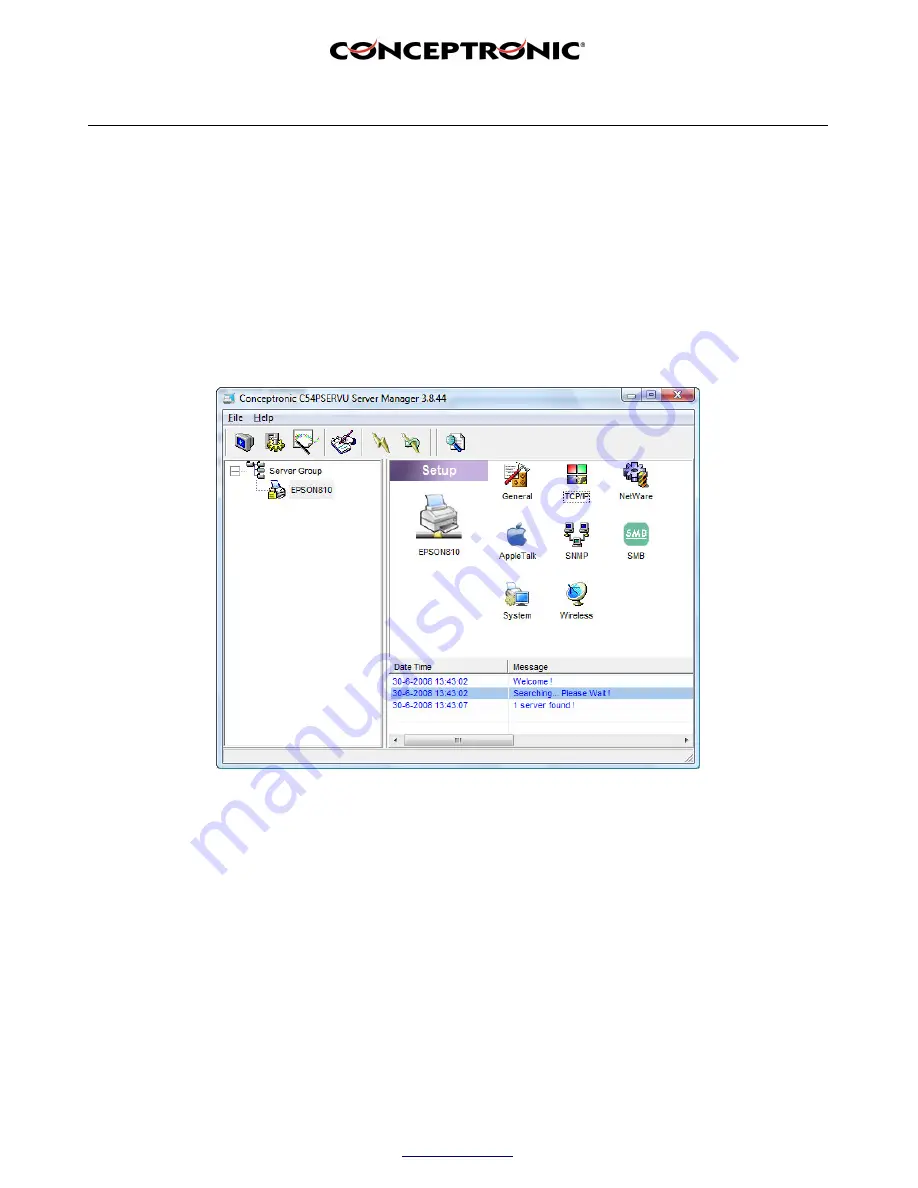
Copyright
®
2008 by Conceptronic – All rights reserved
www.conceptronic.net
Page 6 of 7
5.
Setting the TCP/IP settings
You will now need to set the print server to get an IP address automatically. Go to “
Start
” » “
All programs
”
» “
Conceptronic
” » “
C54PSERVU
” » “
Server Manager
” and click on “
PrintServer Configuration
”.
The Server Manager will be opened and your print server will be mentioned in the left column. Select it and
click the second button in the button bar (“
Setup
”). Now double click the “
TCP/IP
” button on the right. You
will get a login screen in which you will need to enter the configuration password, by default this is “
1234
”.







