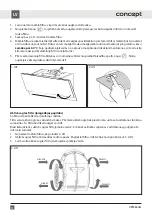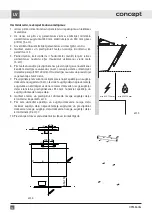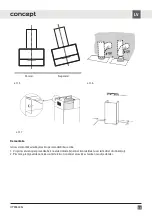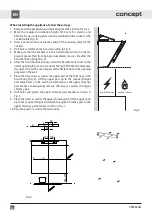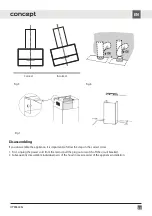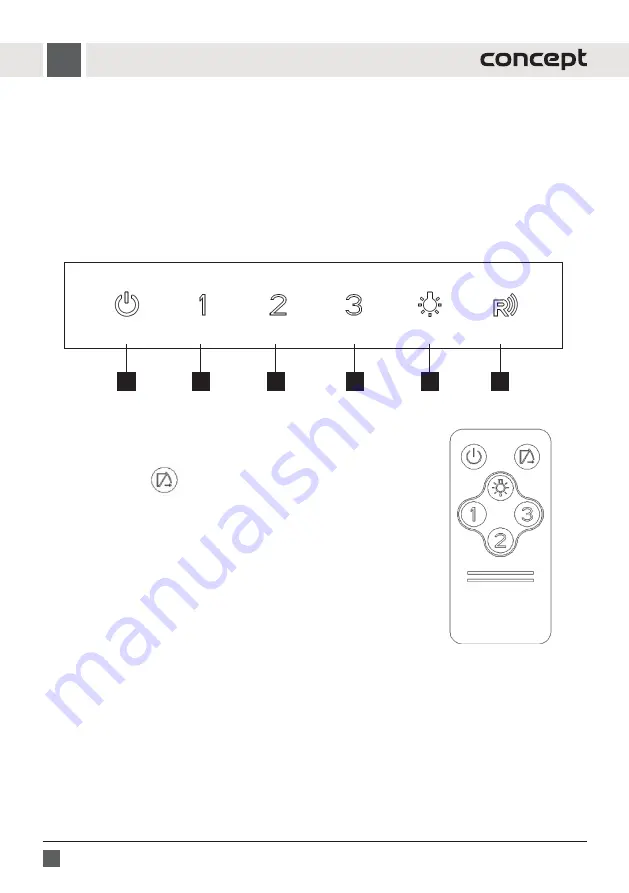
CONTROL PANEL DESCRIPTION
1
Appliance On/Off button
2
Low power ventilation button
3
Medium power ventilation button
4
High power ventilation button
5
Lighting On/Off button
6
Sensor for remote control
DESCRIPTION OF CONTROL PANEL BUTTONS
Remote control
• Pressing the button will fully open the upper glass cover, allowing easier
cleaning and replacement of the grease filter. After cleaning and replacing
the grease filter back on the hood, ress this button on the remote control again.
The upper glass cover returns to its original position.
Lighting On/Off button
• Push the button to switch on/off the appliance lighting.
• Press the button for 3 seconds to change the light intensity.
Low power ventilation button
• Press the button for low power ventilation.
Medium power ventilation button
• Press the button for medium power ventilation.
High power ventilation button
• Press the button for high power ventilation.
Appliance On/Off button
• Push the button to switch on/off the appliance.
• When pushed, the button illuminates.
• Upon switching the appliance on, the extracted air output is set to the lowest output value.
• Whenever the appliance is switched on, the extracted air output shall always be set to the lowest output
value.
1
2
3
4
5
6
64
EN
OPK5860bc