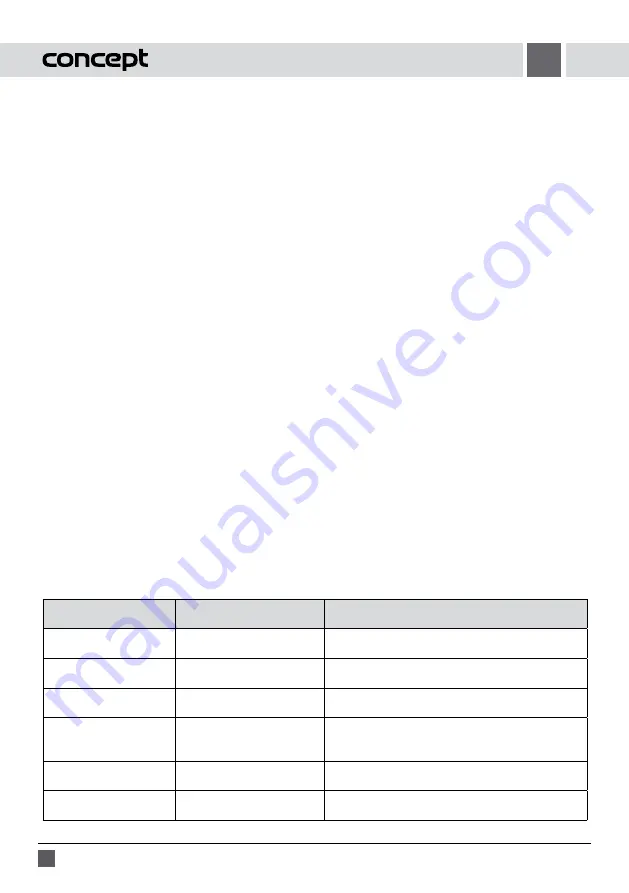
38
MTV4028
EN
6. After the defrosting stops, the unit will turn off.
7. Open the door and remove the food.
Delayed ON function
1. Push the CLOCK/TIMER button (as if you wanted to set the time of day).
2. Turn the DEFROST/TIME SETTING selector to set the required hour of the start of the program.
3. Push the CLOCK/TIMER button.
4. Turn the DEFROST/TIME SETTING selector to set the minutes of the start.
5. Press the MICROWAVE, GRILL or AUTO MENU button to select the required program of cooking or defrosting and set
its power and time or weight of the food.
6. Turn on the countdown by pushing the START/RESET button.
Note:
Before starting the program the time of day must be set. Before you start a program, always make sure there
is food in the oven. This function can‘t be used for defrosting.
Fast ON function
1. Place the food in the oven and close the door.
2. Turn the DEFROST/TIME SETTING selector clockwise to start the microwave cooking function with 100% power.
3. Set the required cooking time from 10 seconds to 60 minutes by turning the DEFROST/TIME SETTING button.
4. Turn on the unit by pushing the START/RESET button.
5. After the heating stops, the unit will turn off.
6. Open the door and remove the food.
Function of fast ON for 1 minute
1. Place the food in the oven and close the door.
2. By pushing the START/RESET button turn the unit on for 1 minute with 100 % power.
3. After the heating stops, the unit will turn off.
4. Open the door and remove the food.
Program Number
Function
Setting of weight
A-1
Cooking rice
0.1 – 0.5 kg
A-2
Cooking vegetables
0.1 – 0.6 kg
A-3
Cooking meat
0.2 – 1 kg
A-4
Cooking pasta
1 portion = 0.05 kg (+ 450 ml water)
2 portions = 0.1 kg (+ 800 ml water)
A-5
Cooking fish
0.1 – 1 kg
A-6
Heating
0.2 – 2 kg
Preset programs
The unit offers a total of 6 preset programs.
Содержание MTV4028
Страница 2: ......



















