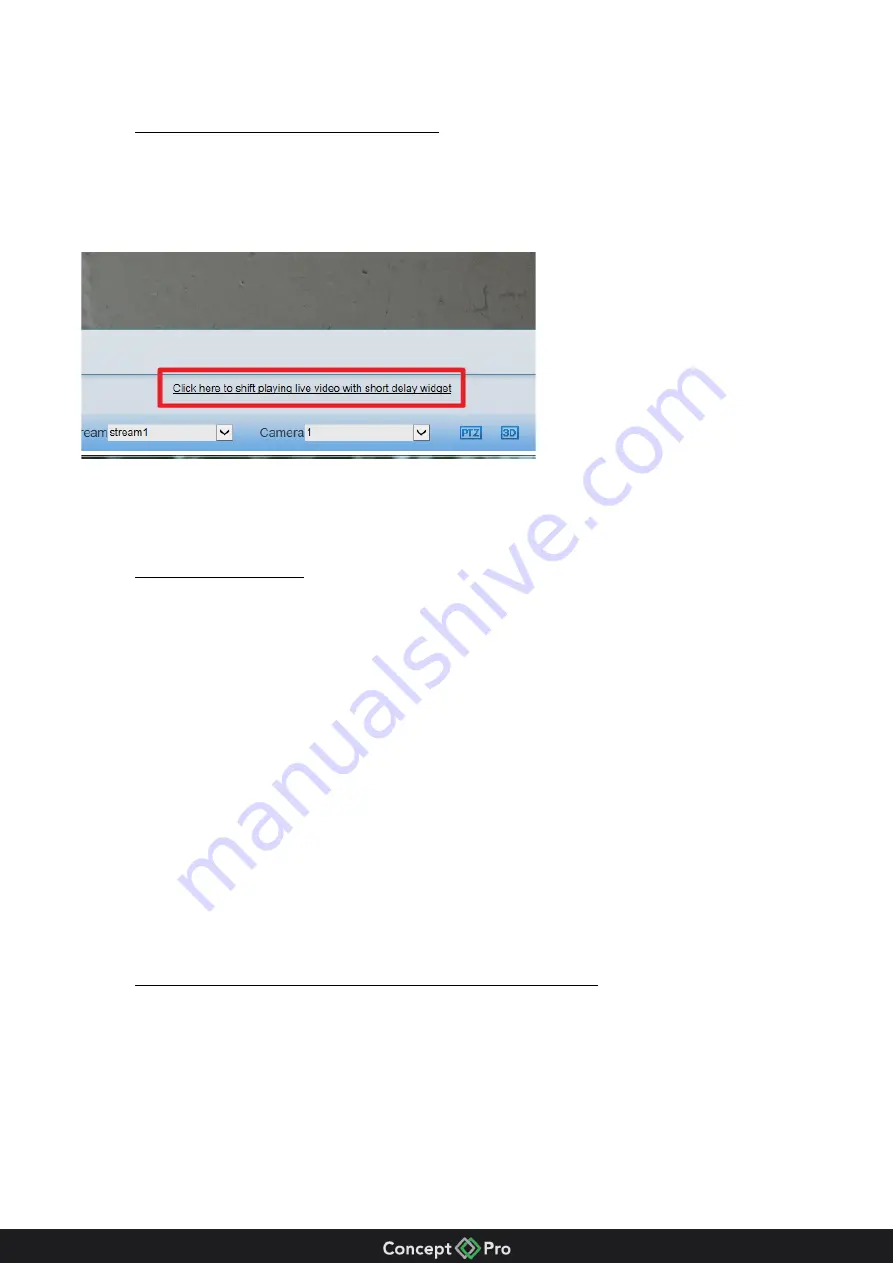
3.4.2.
Downloading the right control
•
Open the live video page in Internet Explorer.
•
Click on the link
Click here to shift playing live video with short delay widget
below
the image as shown below
•
Click to allow Internet Explorer to install the ActiveX control.
When this control is downloaded and installed, the video will display more smoothly.
3.4.3.
No video display
If there is no video, when you open the live video page in Internet Explorer, it will be
necessary to download and install the control.
You will be offered two links -
Click to download the latest version of Flash Player to play live
video!
and
Click to play video with ActiveX control to reduce latency!
•
Click the message
Click to play video with ActiveX control to reduce latency!
to
download the Adobe Flash Player Plugin.
Once download is complete, you can view the video. Or,
•
Click the message
Click to download the latest version of Flash Player to play live
video!
to download the Adobe Flash Player Plugin.
Once download is complete, you can view the more fluent video screen.
3.4.4.
Real-time video in Chrome, Firefox and Safari.
Google, Firefox, and Safari browsers only support the Adobe Flash Player Plugin to play
video. When the Adobe Flash Plugin version is too low, the browser will automatically direct
you to download the latest release.
Содержание VHSDIR-670EXT-IP
Страница 1: ...VHSDIR 670EXT IP IP HIGH SPEED DOME IP SURVEILLANCE USER MANUAL ...
Страница 16: ... ...
Страница 29: ... ...
























