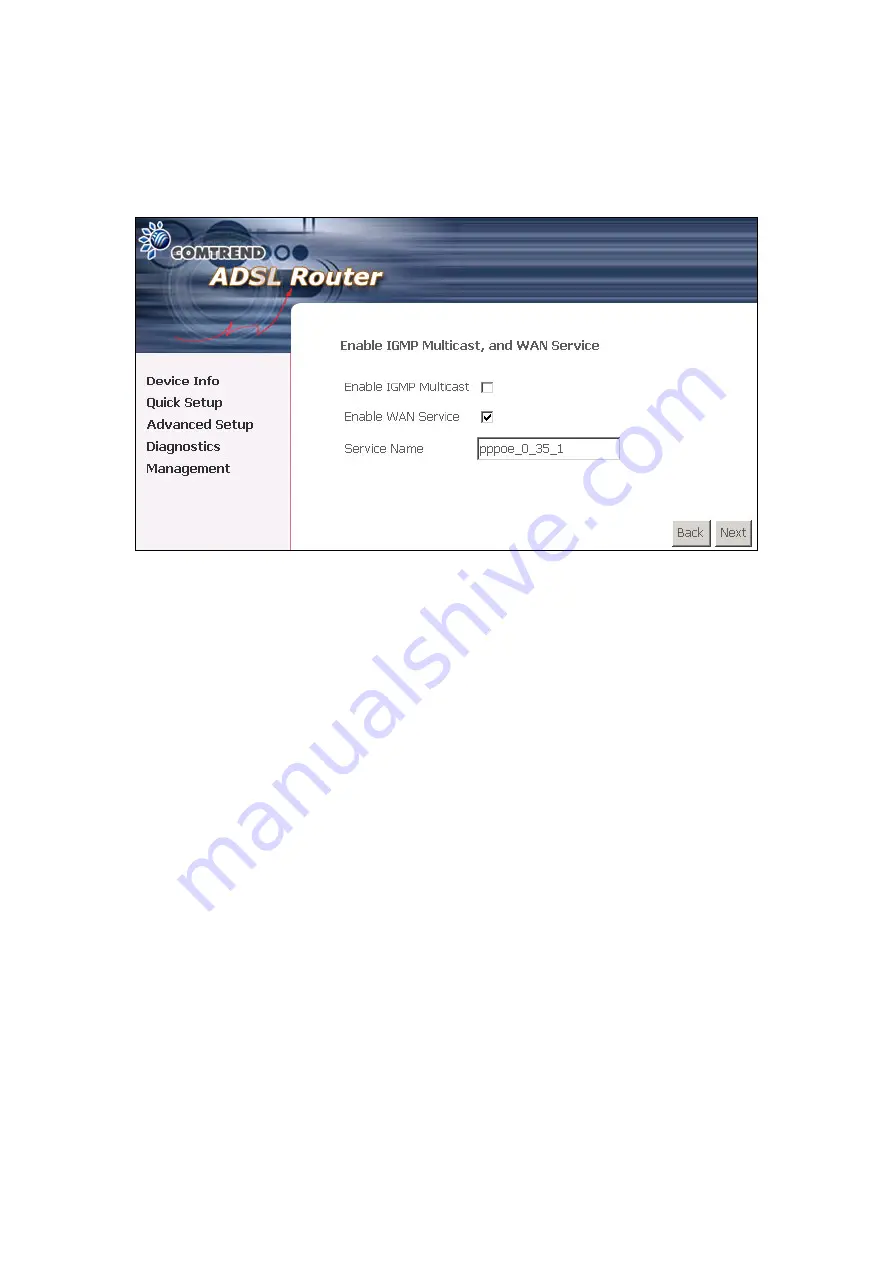
Enable WAN Service checkbox:
Tick this item to enable the ATM service.
Untick it to stop the ATM service.
Service Name:
This is user-defined.
3. After entering your settings, select
Next
. The following screen appears. This
page allows the user to configure the LAN interface IP address, subnet mask and
DHCP server. If the user would like this ADSL router to assign dynamic IP
address, DNS server and default gateways to other LAN devices, select the button
Enable DHCP server on the LAN
to enter the starting IP address and end IP
address and DHCP leased time.
- -
27
Содержание CT-5624S
Страница 1: ...CT 5624S 4 Port ADSL2 Router User Manual Version A2 0 May 26 2008 261085 006 ...
Страница 22: ...5 5 DHCP Click DHCP to display the DHCP information 21 ...
Страница 66: ... 65 ...






























