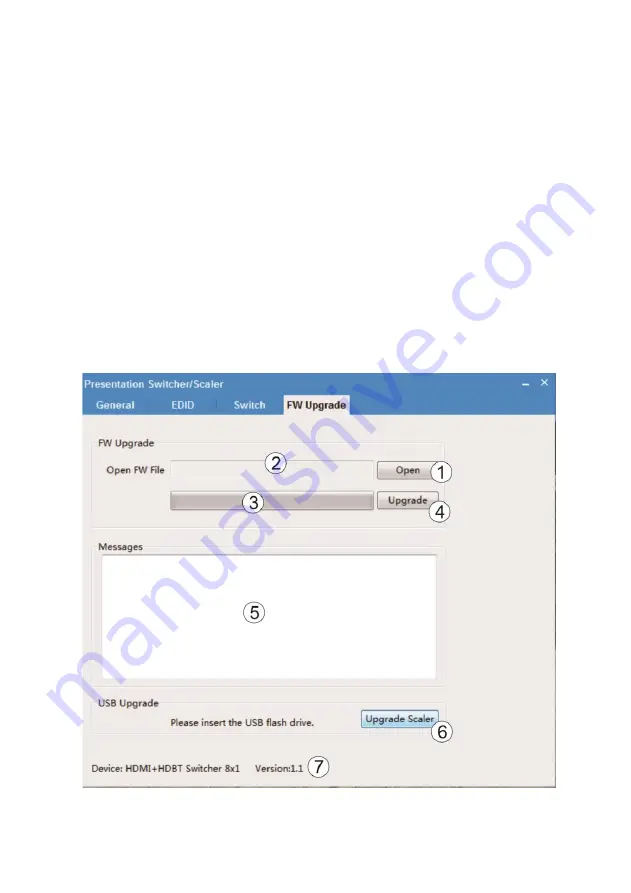
Page 16
3. Resolution select: Click these buttons to select different resolution
output.
4. When the signal is switched to the VGA1 or VGA2 of port, these
buttons can be used.
a. AUTO ADJUST:
Automatically adjust the output picture.
b. RGBHV: Chick this button to set VGA1 or VGA2 port for RGBHV
signal source input.
c. YPbPr: Chick this button to set VGA1 or VGA2 port for YPbPr
signal source input.
5. Audio select: Click these buttons to select audio from digital (INT) or
analog (EXT), when the signal is switched to the HDMI or DVI signal
source.
“FW upgrade” page
1. Click to open FW file(file extension is “.fw”)
2. Display the FW file path


















