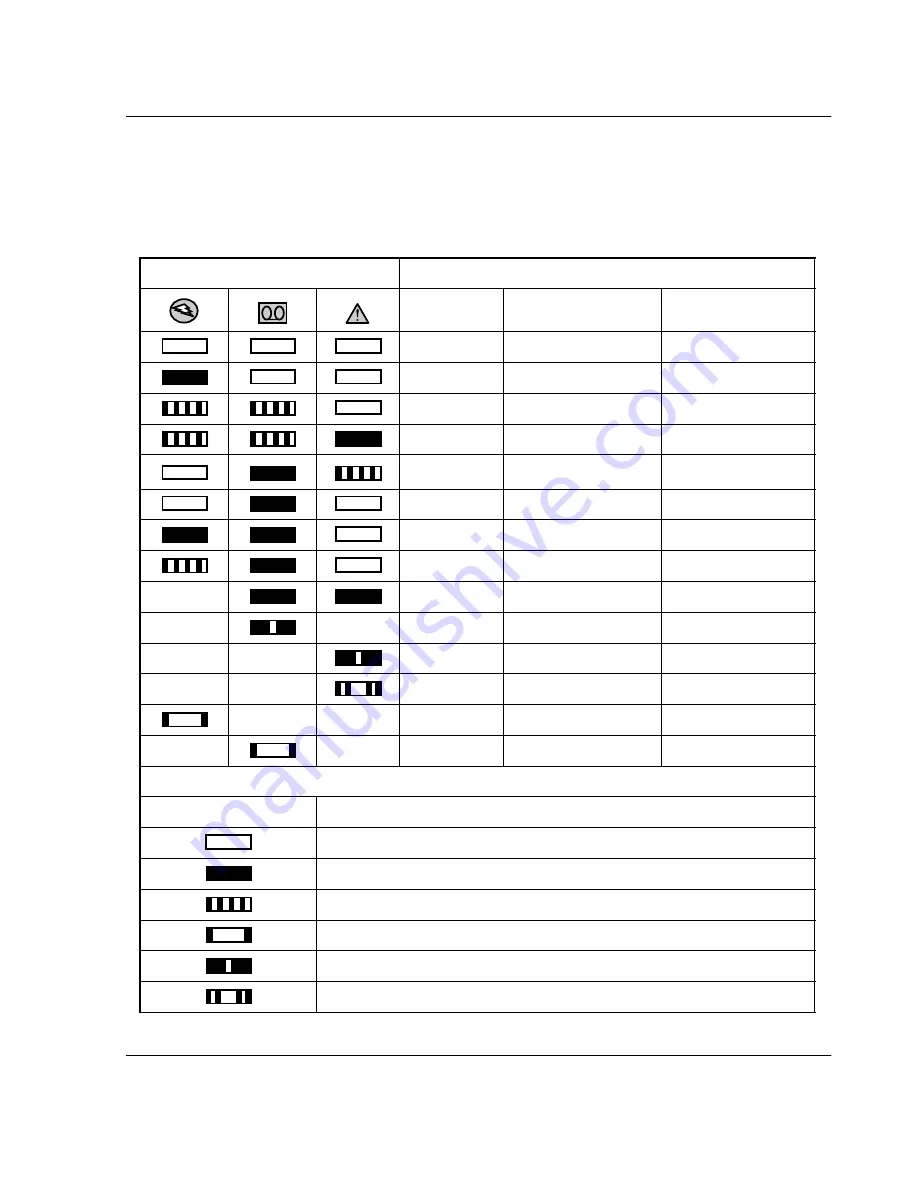
AIT Drive Reference Guide
3–3
Operating the AIT Drive
Front Panel LED Indicators
The following table describes and explains the front panel LEDs.
Table 3–2: Front Panel LEDs
LED
STATE
Activity
Cartridge
Other
None
None
None
SCSI
None
None
Drive
Loading/Unloading
None
Drive
Loading/Unloading
Write-protected
None
Loaded
End of Cleaning
Tape
None
Loaded
None
SCSI
Loaded
None
SCSI/Drive
Loaded
None
—
—
Loaded
Write-protected
—
—
—
Loaded
Error Rate Warning
—
—
—
—
Cleaning Request
—
—
—
—
Self-Test Failure
—
—
—
—
Waiting for Reset
—
—
—
—
Waiting for Eject
Legend: (NOTE: The AIT external drive has a power LED.)
LED Flash Symbol
LED display
Off
On
Quick flashes
Quick flashes with a long pause in between
Long flash with a short pause in between
Two quick flashes with a long pause in between
Содержание StorageWorks
Страница 6: ...vi AIT Drive Reference Guide Contents ...
Страница 12: ......
Страница 16: ...1 4 AIT Drive Reference Guide Overview of the AIT Drive ...
Страница 24: ...2 8 AIT Drive Reference Guide Installing the Software Drivers ...
Страница 32: ...3 8 AIT Drive Reference Guide Operating the AIT Drive ...
Страница 36: ...4 4 AIT Drive Reference Guide Cleaning the AIT Drive ...
Страница 53: ...AIT Drive Reference Guide A 5 Agency Notices Taiwanese Notice ...
Страница 54: ...A 6 AIT Drive Reference Guide Agency Notices ...
Страница 60: ...C 4 AIT Drive Reference Guide Specifications ...
Страница 64: ...D 4 AIT Drive Reference Guide Data Compression ...
Страница 66: ...E 2 AIT Drive Reference Guide Daisy Chaining ...
Страница 70: ...Index 4 AIT Drive Reference Guide Index ...
















































