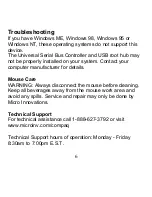6
Troubleshooting
If you have Windows ME, Windows 98, Windows 95 or
Windows NT, these operating systems do not support this
device.
The Universal Serial Bus Controller and USB root hub may
not be properly installed on your system. Contact your
computer manufacturer for details.
Mouse Care
WARNING: Always disconnect the mouse before cleaning.
Keep all beverages away from the mouse work area and
avoid any spills. Service and repair may only be done by
Micro Innovations.
Technical Support
For technical assistance call 1-888-627-3792 or visit
www.microinv.com/compaq
Technical Support hours of operation: Monday - Friday
8:30am to 7:00pm E.S.T.
Содержание CPQ300iD
Страница 1: ...Compaq Optical Mouse CPQ300iD...
Страница 7: ...7 2003 Micro Innovations...