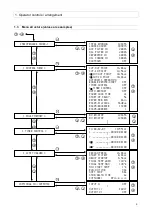5. Extended functions
13
If there are no days of the week selected in the
switching unit line, the switching unit is not active. The
switching unit only becomes active when the day of the
week is set. When the
is pressed, the first
underscore _ starts to flash. You can now use the
key to set the first day of the week (Sunday). Then use
the
key to confirm the day of the week. The next
underscore _ then starts to flash. If you do not want to
confirm a day of the week as set, please immediately
press
.
You can run through all seven days of the
week in this way. Once you have confirmed the last day
of the week (Saturday), the first unit of the switch-in -
point starts to flash. You can either set this using
or
. Once the last unit of the switch-out point has been
confirmed, the whole timer unit is activated.
The next step is to go to the
[
CONTROL
MENU
]
sub-
menu and then the
TIMER
CONTROL
menu item. You
will now see the default setting
TIMER
CONTROL
OFF
.
If you press the key, the
OFF
value starts to flash.
You can now use the
key to change the value to
ON
. Then please press the key again to confirm the
entry. The timer is now switched on.
To improve your understanding of this function, the
timer unit setting is explained below using various
examples.
Example 1:
Switching unit 1 not active:
1 _______ 00:00 00:00
Example 2:
The unit should run Monday to Friday between 7.30 am
and 4.15 pm.
2 _MTWTF_ 07:30 16:15
a)
b)
c)
a) Days of the week Monday to Friday
b) Switch-in point
c) Switch-off point
Example 3:
The unit is to run from Sunday 10 pm through
continuously to Saturday 2 pm. However during the
daily break (12 midday to 12.30 pm), the unit is to be
shut down.
You will now have to use various switching units. The
following settings would be needed in this case:
1 S______ 22:00 00:00
a)
2 _MTWTFS 00:00 12:00
b)
3 _MTWTF_ 12:30 00:00
c)
4 ______S 12:30 14:00
d)
5 _______ 00:00 00:00
6 _______ 00:00 00:00
7 _______ 00:00 00:00
a) Start of operating period
b) Operating period up until lunch break
c) Start of operation after lunch break
d) End of operating period
5.3.2 Pressure changeover setting
Please go to the
[
TIMER
CONTROL
]
sub-menu. There
you can use
or
to select between various timer
units. The timer units of the 2nd (
p
2
) pressure range are
in the menu under the normal timer units.
CUT-OUT POINT
CUT-IN POINT
p2 CUT-OUT
p2 CUT-IN
p2 TIMER CONTROL
ON-LOAD
Fig. 2 Pressure changeover block diagram