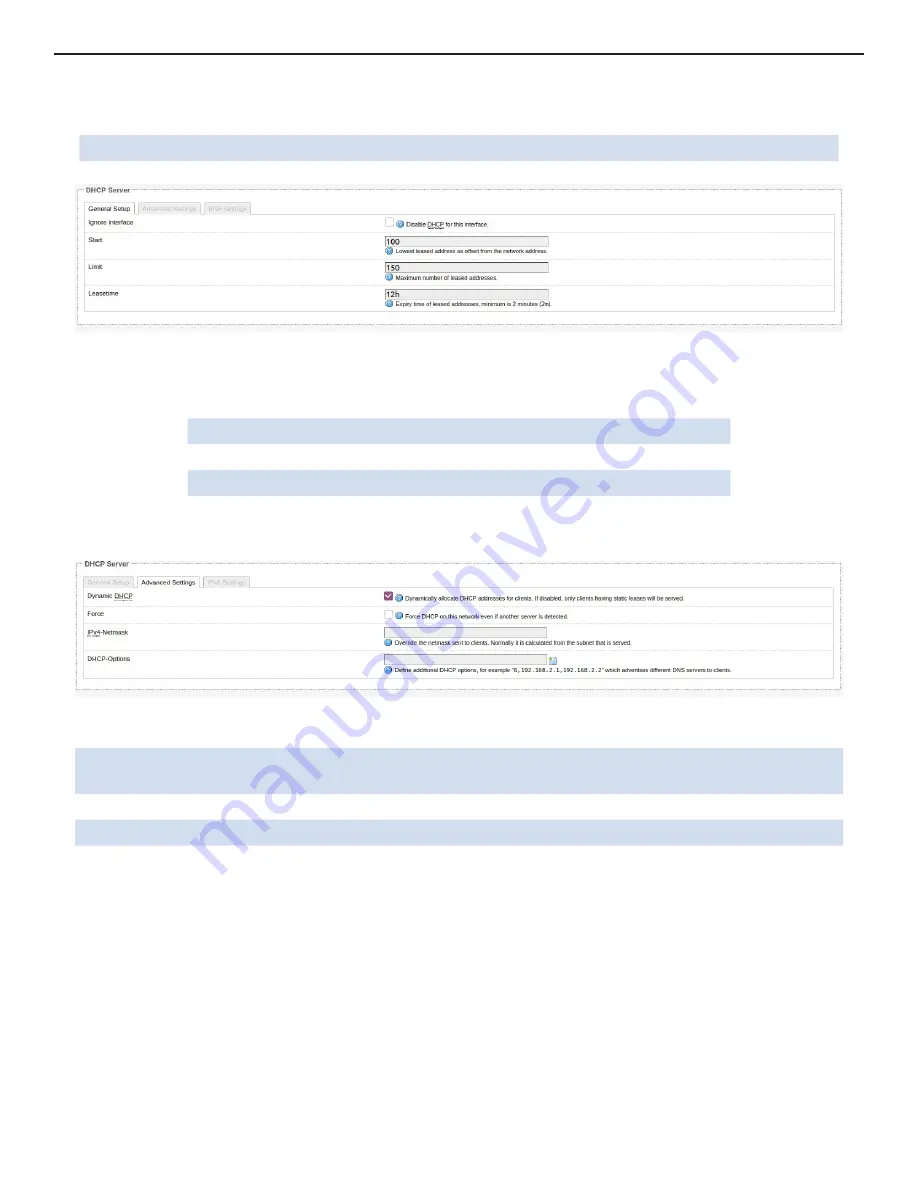
INS_NetWave_REV– Rev. 09/23/21 PAGE 32
INSTALLATION AND OPERATION MANUAL
NETWAvE
TECH SUPPORT: 1.888.678.9427
DHCP Server – General Setup
Ignore Interface
Disabled by default, when unchecked it will provide DHCP to your network.
Image 33
With DHCP Enabled (unchecked).
Start
Lowest leased address in your DHCP pool.
Limit
Maximum number of leased addresses.
Lease time
Expiration time of leases.
DHCP Advanced Settings
Image 34
Dynamic DHCP
Dynamically allocate DHCP Addresses for clients, if disabled, only clients having
static leases will be served.
Force
Force DHCP ont his network even if another server is detected.
IPv4 Network
Override the netmask sent to clients.
DHCP Options
Define additional DHCP Options.















































