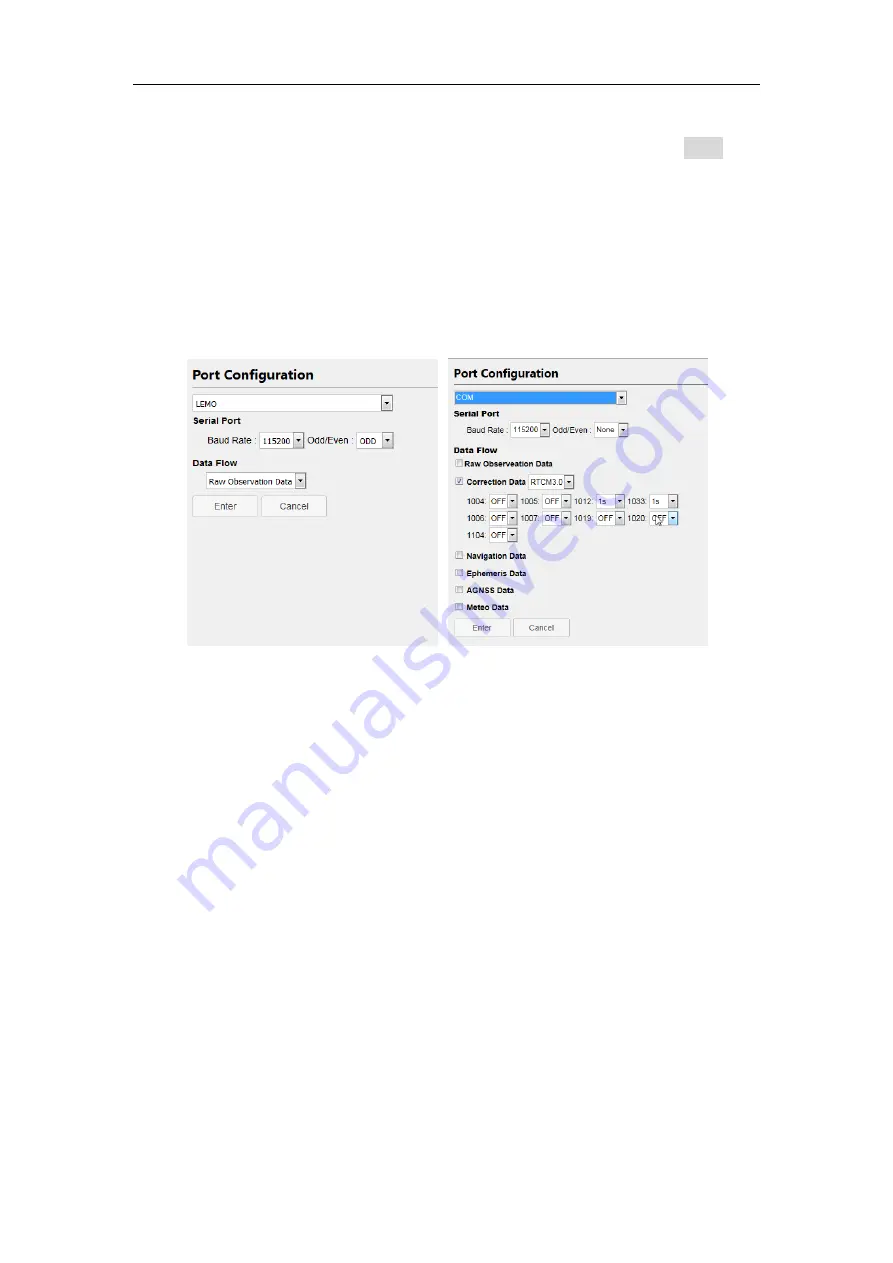
M300 Pro GNSS Receiver User Guide
22
The data will output from the Lemo or COM port of the receiver when you complete
the serial port settings. Select proper baud rate and data flow, and click
Enter
, the
corresponding serial port will output data. The format of Data flow includes:
Raw observation data: ComNav binary format raw data
Correction data: format from RTCM
Navigation data: GPGGA and GPZDA message
Ephemeris data: Raw observation ephemeris data
AGNSS data: Assisted GNSS data
Meteo data: the data input from the meteorological sensor.
COM--- COM1, RS232 (DB9 port), Lemo—COM2, RS485 (Lemo port)
4.6.2 TCP/IP Config
Dataflow can be transferred via the internet by using TCP Server or TCP clients.
TCP Server: Any user can receive the data through TCP Clients protocol
TCP Clients: Send data to the specified IP address and port
For data flow:
Correction data: Choose the format and the corresponding message
Navigation data: GPGGA message
Raw observation data: ComNav binary format raw data
Meteo data: the data input from the meteorological sensor.
Ephemeris data: Raw observation data compatible with Novatel
BINEX: 0x00, 0x01-01, 0x01-02, 0x01-05,0x7d-00, 0x7e-00, 0x7f-05
Raw observation data 2: Contains AGNSS data, meteo data and network data.
















































