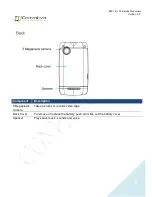E501 L1~L2 Service Document
Version 2.0
15
5. Disassembly
Remove the battery cover.
Carefully insert ESD tweezers under one
of the screw caps and then remove it.
Be careful not to scratch the rear bottom
housing.
Use a (
○
+
No.00x50 SNCM screw driver)
to remove 6 screws as the figure shown.
There are 8 snap hooks here that have to
unlatch.
Use the pick to disassemble the Case B.
Sequence from Area1 to 3.
Area1.
Area2.