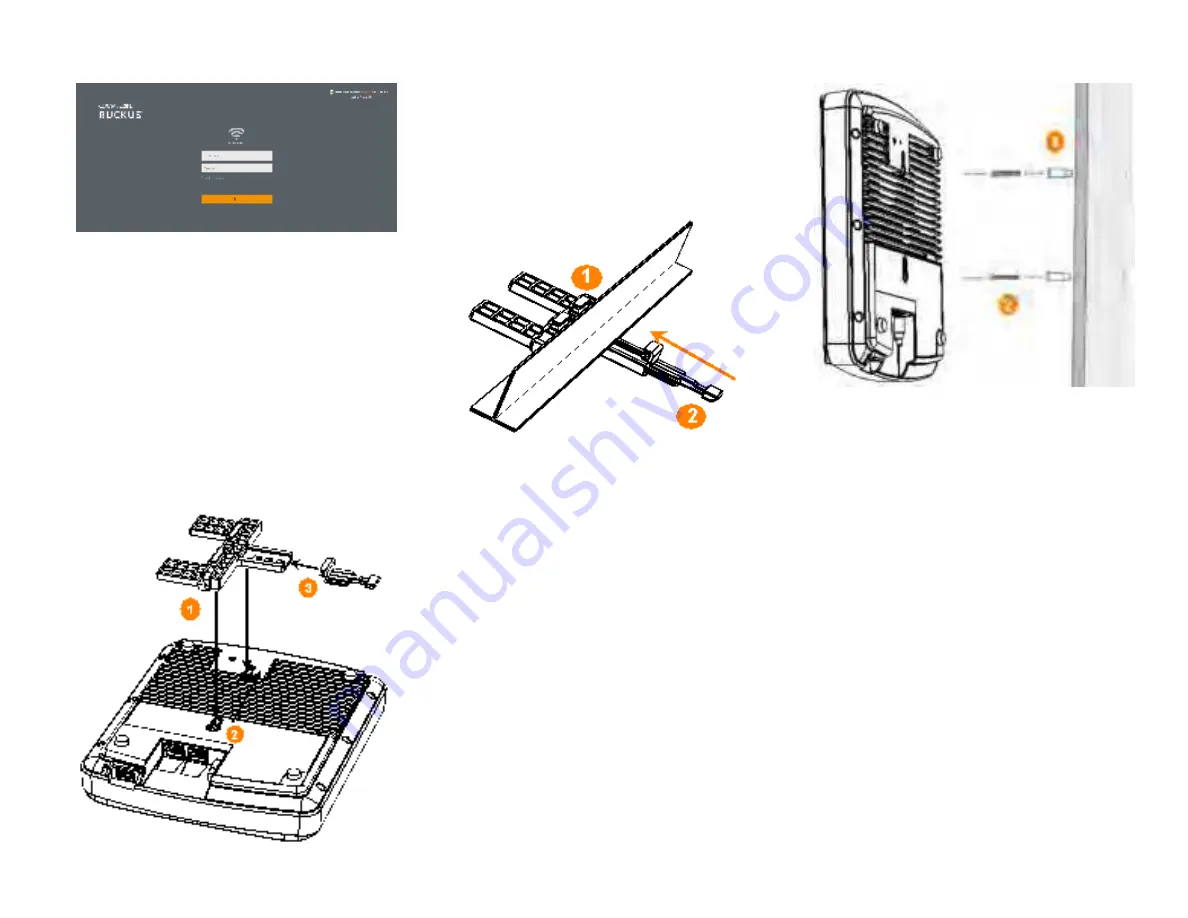
FIGURE 5
The Login page
8. Upon successful login you will be presented with the Unleashed
Dashboard, which displays an overview of your Ruckus Unleashed
network.
Mounting Instructions
Mounting on a Drop-Ceiling T-Bar
The factory-supplied T-bar mounting assembly kit allows you to attach the
AP to recessed and flush drop-ceiling T-bars.
1. Position the studs on the bottom of the T-bar bracket (1 in Figure 3) in
the keyholes on the AP enclosure.
2. Slide the T-bar bracket away from the Ethernet ports on the bottom
of the AP until the AP retainer tab snaps into place, trapping the T-bar
bracket studs in the keyholes (2 in Figure 3).
FIGURE 6
Attaching the T-bar Bracket to the AP
3. Insert the locking tab (3 in Figure 3) so it is in the first position on the
T-bar bracket (1 Figure 3).
4. Gently push the ceiling tiles, if present, up and out of the way.
5. Position the T-bar bracket so its two clasps grip one edge of the T-bar
(1 in Figure 4). Make sure that both clasps are gripping the T-bar.
6. Hold the AP in place and gently push the locking tab (2 in Figure 4)
until its clasp grips the other edge of the T-bar. Make sure that all
three clasps are gripping the T-bar.
FIGURE 7
Attaching the T-bar Bracket to the T-bar
Mounting on a Flat Surface
The factory-supplied mounting screws and plastic wall anchors allow you
to attach the AP to a wall or other flat surface.
1. Use the Mounting Template on the last page of this Quick Setup
Guide to mark the locations for two drill holes on the mounting
surface.
2. Use a 4.75-mm (3/16-in.) drill bit to drill holes approximately 25 mm
(1 inch) deep into the mounting surface.
3. Insert the factory-supplied anchors (1 in Figure 5) and mounting
screws (2 in Figure 5) into the mounting surface, leaving
approximately 6 mm (1/4 inch) of the screw heads protruding for the
AP enclosure.
FIGURE 8
Flat Surface Mounting
4. Place the AP onto the mounting screws so the screw heads enter the
keyholes on the AP enclosure, and push the AP down until the AP
retainer tab snaps into place.
©
2020 CommScope, Inc. All rights reserved.
ARRIS, the ARRIS logo, COMMSCOPE, RUCKUS, RUCKUS WIRELESS, the Ruckus
logo, and the Big Dog design are trademarks of CommScope, Inc. and/or its
affiliates. Wi-Fi Alliance, Wi-Fi, the Wi-Fi logo, Wi-Fi Certified, the Wi-Fi
CERTIFIED logo, Wi-Fi Protected Access, the Wi-Fi Protected Setup logo, Wi-Fi
Protected Setup, Wi-Fi Multimedia and WPA2 and WMM are trademarks or
registered trademarks of Wi-Fi Alliance. All other trademarks are the property of
their respective owners.
Copyright
©
2021 CommScope, Inc. All rights reserved.
Page 2 of 3
Published May 2021, Part Number 800-72943-001 Rev A

























