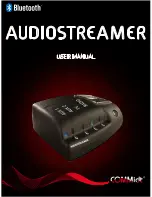8
User manual Audiostreamer (NO_EN_F_D_NL_ES_SE_DK_SU) 1m
NO
EN
F
D
NL
ES
SE
DK
SU
EN
Switch between audio devices
Choose the desired audio source (TV, Radio, etc.) by pressing
the audio source buttons
5
on the Audiostreamer.
The selected audio source will illuminate solid green.
Description of light diodes and colours
Communication lamp
4
:
What you see
What this implies for the Audiostreamer
Solid blue light
The Audiostreamer has an audio connection
with a Bluetooth device (Maestro)
Flashing blue light
The Audiostreamer is trying to establish a
connection with a paired device (Maestro)
Alternate blue and
red light
The Audiostreamer is set to pairing mode
Alert lamp
3
:
What you see
What this implies for the Audiostreamer
Flashing white light
The alerting system has given a signal on
the alert socket
Factory default settings
This function deletes all pairings with the Audiostreamer.
•
Any settings made after you received the device will also be deleted.
Use a pointed object (pen/paper clip) to push in the factory default
•
settings button
7
. Keep it pressed until you see
the communication lamp
4
flash alternately red and blue.
The Audiostreamer is now reset to the factory default settings and is
•
ready to receive new pairings
Содержание Audiostreamer
Страница 1: ...AUDIOSTREAMER User manual...
Страница 2: ...1 1 2 3 4 5 6 9 10 8 11 12 13 7...
Страница 3: ...2 AUDIOSTREAMER...