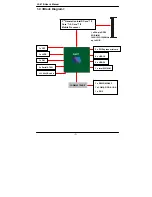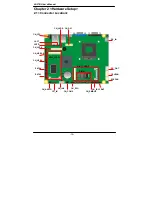LS-37B User’s Manual
-4-
Index
Chapter 1 <Introduction>
.............................................................6
1.1 <Product Overview> .....................................................................................6
1.2 <Product Specification> ................................................................................7
1.3 <Mechanical Drawing> .................................................................................8
1.4 <Block Diagram> ..........................................................................................9
Chapter 2 <Hardware Setup>
..................................................10
2.1 <Connector Location> ................................................................................10
2.2 <Jumper Location & Reference> ................................................................12
2.3 <Connector Reference> .............................................................................13
2.3.1 <Internal Connectors>
...............................................................13
2.3.2 <External Connectors>
.............................................................13
2.4 <CPU and Memory Setup>.........................................................................14
2.4.1 <CPU Setup>
..............................................................................14
2.4.2 <Memory Setup>
........................................................................15
2.5 <CMOS & ATX Setup>................................................................................16
2.6 <Serial ATA Interface> ................................................................................17
2.7 <Ethernet Interface> ...................................................................................18
2.8 <Onboard Display Interface> ......................................................................19
2.8.1 <Analog Display>
.......................................................................19
2.8.2 <Digital Display>
........................................................................20
2.8.3 <DVI Interface>
..........................................................................24
2.9 <Integrated Audio Interface>.......................................................................25
2.10 <USB Interface> .......................................................................................26
2.11 <Serial Port> .............................................................................................28
2.12 <PCIE Mini Card and SIM Interface>........................................................30
2.12.1 <SIM Setup>
.............................................................................32
2.13 <GPIO and SMBUS Interface> .................................................................34
2.14 <Power Supply and Fan Interface > .........................................................35
2.14.1 <Power Input>
..........................................................................35