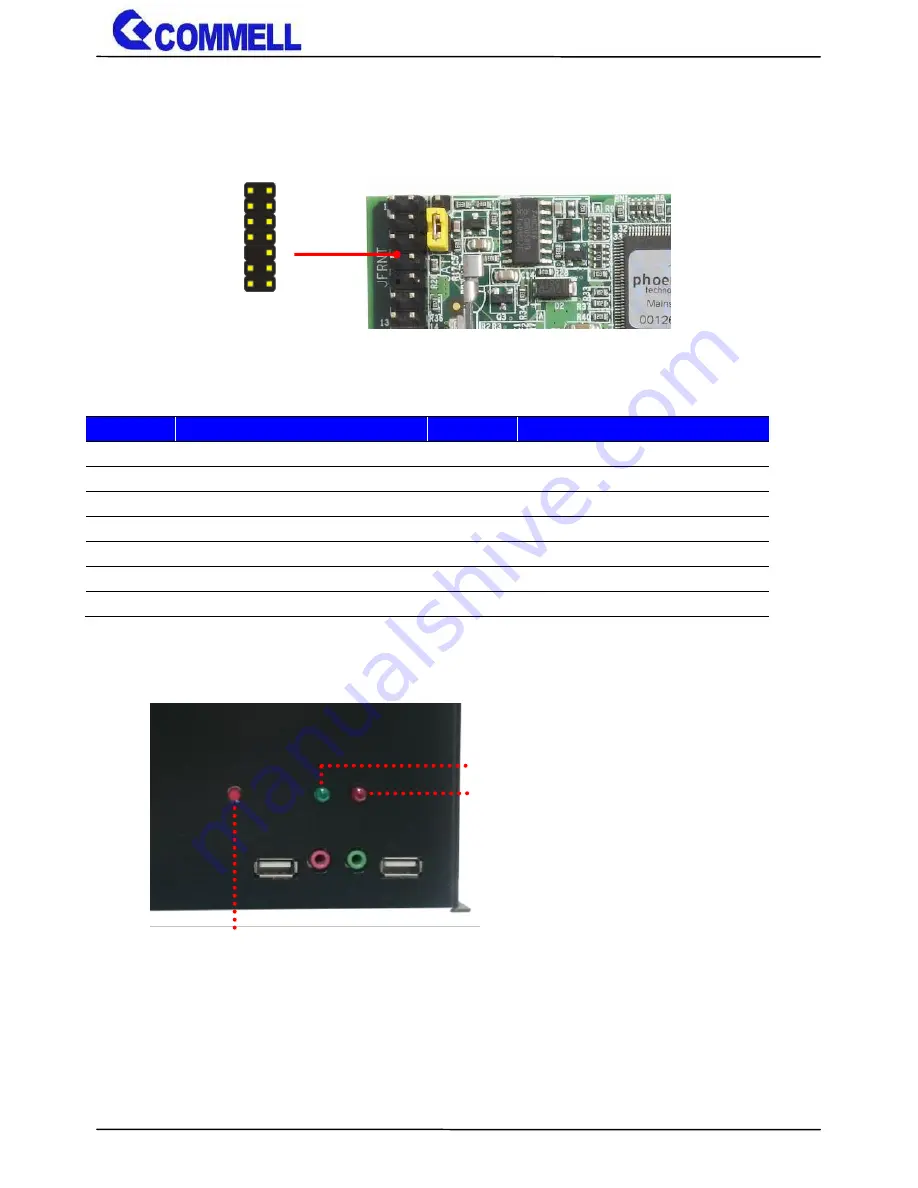
CMB-B72
User’s Manual
-17-
2.3.8 <Front panel switch and indicator>
JFRNT
: Front panel switch and indicator 14-pin header (Pitch 2.54mm)
Pin
Signal
Pin
Signal
1
2
Po
3
HDD_LED-
4
NC
5
NC
6
Power_LED-
7
NC
8
NC
9
Key
10
NC
11
P
12
NC
13
Power_ON-
14
NC
JFRNT
1 2
14
13
Power LED
P
o
w
er
Bu
tt
o
n
HDD LED
Содержание CMB-B72
Страница 1: ...CMB B72 Barebone system Intel High Performance Platform Installation Guide Edition 1 01 2017 01 20...
Страница 24: ...CMB B72 User s Manual 23 2 6 I O Panel 2 6 1 Front Mic in USB2 0 Power LED Line out USB2 0 Power Button HDD LED...
Страница 29: ...CMB B72 User s Manual 28 b Put on the HDD into HDD holder then turn the HDD screws to tighten 2 5 HDD...
Страница 31: ...CMB B72 User s Manual 30 c Lock the bracket d Put the cover back and screw on the chassis...
Страница 32: ...CMB B72 User s Manual 31 Appendix A Install Desk Wall mount a Screw on the rack mount as the picture below...
















































