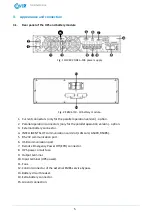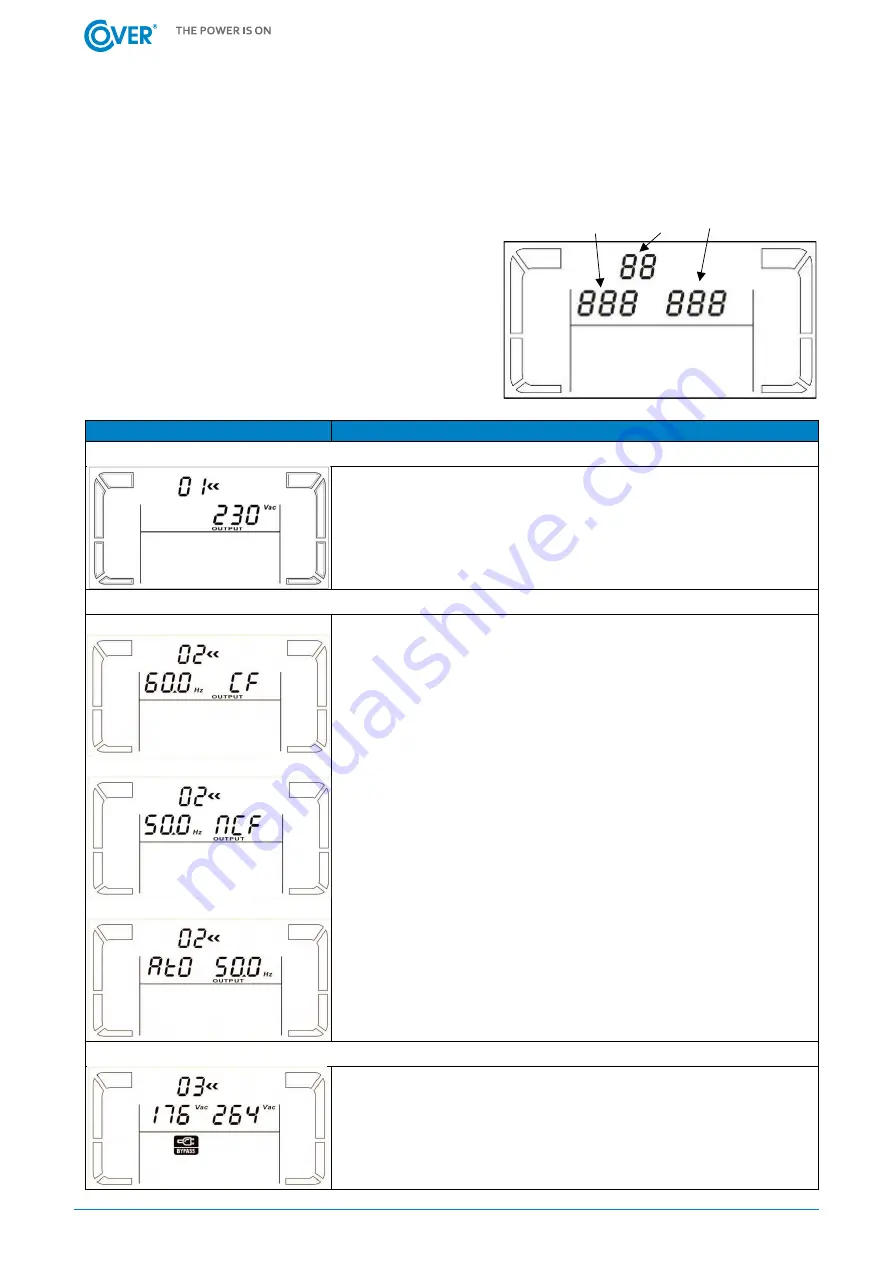
13
4.6.
UPS settings menu
To enter the configuration menu, press the Test / Up + MUTE / Down buttons simultaneously for more
than 1 second. View of the configuration menu and description of the possible settings below.
To access all settings, the UPS should be in Stand-by mode (no voltage at the UPS output) or Bypass
mode (parameters 15 and 16 are available while the inverter is running).
Parameter 1
Indicates the number assigned to a specific parameter as
described below, e.g. 01 - output voltage.
Parameter 2 and 3
Indicates a value specific for a given parameter, e.g. 230
- the value of the output voltage.
Display state
Settings
01 - Setting the output voltage value
208: Indicates 208Vac output voltage
220: Indicates 220Vac output voltage
230: indicates 230Vac output voltage (default)
240: Indicates 240Vac output voltage
02
–
The output frequency
60 Hz, CVCF mode
50 Hz, Normal mode
ATO
Parameter 2: The output frequency
Allows you to select the frequency:
50Hz: The output frequency is 50Hz
60Hz: The output frequency is 60Hz
ATO: autosensing. The UPS automatically detects the frequency of the
utility voltage.
Parameter 3: UPS operating mode
CF: UPS works as a frequency converter. The output frequency value
should be set to 50 or 60 Hz.
NCF: The UPS works in normal mode, within the tolerance of the input
frequency, the UPS synchronizes to the mains frequency.
Exceeding the permissible frequency tolerance causes the UPS to
switch to battery operation.
Attention! In CF - frequency converter mode, the Bypass function is
automatically blocked.
03 - Voltage tolerance range for Bypass
Parameter 2: Lower Voltage Tolerance Range for Bypass.
The value is adjustable from 110-209V (default 110V).
Parameter 3: High Voltage Tolerance Range for Bypass.
The value is adjustable from 231-276V (default 264V).
3
1
2