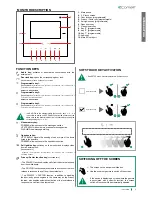8
A
UDIO BRO
ADC
AS
T
CONTENTS
CONTENTS
CONTENTS
CONTENTS
Short press on a player to open the play panel.
Playlist
Player 1
1. Song_1
Artist - Album
13
12
10
11
14
4
2
5
6
7
8
9
1
3
15
1. ON - / OFF icon -
2. Repeat icon (see table R)
3. Shuffle icon (see table)
4. Selected player
5. Playlist icon
6. Scroll to view all the available players
7. icon
8. Volume level indicator
9. Volume - icon
10. Next track icon
11. Play icon
12. Previous track icon
13. Track progress bar
14. Scroll to view (Player - Playlist - Library)
15. Album artwork
Press the icon to activate the REPEAT function
(each touch activates a
different status*
of the function).
Press the play icon to start playback.
» The icon changes status.
Press the icon to activate the SHUFFLE function
(each touch activates a
different status*
of the function).
R TABLE - REPEAT ICON STATUS*
Repeat IDLE (no repeat)
Repeat playlist (repeats current playlist)
Repeat song (repeats an individual song)
S TABLE - SHUFFLE ICON STATUS
Standard order (as per playlist)
Random shuffle by song
Random shuffle by album
AUDIO BROADCAST - Player screen
Press the pause icon to pause playback.
Library
Playlist
Player 1
1. Song_1
Artist - Album
2. Song_2
Artist - Album
3. Song_3
Artist - Album
4. Song_4
Artist - Album
5
1
2
3
4
Library
Playlist
1. Song_1
Artist - Album
2. Song_2
Artist - Album
3. Song_3
Artist - Album
4. Song_4
Artist - Album
5
1
2
3
4
» The active playback icon will appear next to the song
being played.
Short press on a song to start playback.
Scroll to the left to display the PLAYLIST page
Scroll to the left to display the LIBRARY page
Press the icon to toggle between PLAYLIST
and ALBUM library mode.
AUDIO BROADCAST - Playlist screen
AUDIO BROADCAST - Library screen
1. Player page icon
2. Selected playlist
3. Library page icon
4. Scroll to view all the available songs
5. Songs contained in the playlist
1. Playlist page icon
2. Library page (current page)
3. Playlist / album mode icon
4. Scroll to view all the available songs
5. Songs contained in the library
PLAYLIST mode
the library displays all the playlists available
ALBUM mode
the library displays all the albums available