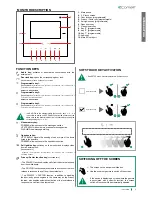13
SETUP
CONTENTS
CONTENTS
SETUP - Configure event messages
SETUP - Advanced
From this menu you can configure the email addresses of the
recipients of automatic messages sent on activation of a previously
configured input.
From this menu you can assign one of the available functions to each
of the PROGRAMMABLE KEYS.
Programming keys
SETUP-ADVANCED-Programming keys
Enter the address and confirm.
Press on the desired recipient to enter or edit the address.
Configure recipient 1
SETUP
Configure recipient 2
Configure recipient 3
Configure recipient 4
q
w
e
r
t
y
u
i
o
p
a
s
d
f
g
h
j
k
l
z
.
@
x
c
v
b
n
m
123
Aa
• Maximum of 4 recipients!
• For a list of the available functions that can be associated, refer
to"FUNCTION KEYS" on page 3.
Prog. Keys
ADVANCED SETUP
Total reset
Update configurations
Import/Export
Key
KEY SETUP
Key 1
Key 2
Key 3
To access the desired sub-menu, press the corresponding icon.
To access the desired sub-menu, press the corresponding icon.
» The available options are: Programming keys / Total reset / Import/
Export / Door entry monitors.
Swipe your finger up or down to view all the available menu options.
Swipe your finger up or down to view all the available menu options.