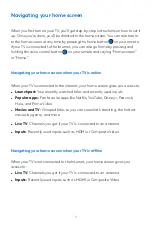6
Turning your TV on or off
To turn your TV on, connect the power cord to the back of the TV, then plug the
power cord into a power outlet. Once the TV is plugged in, press
Power
on your
remote or press the Power button on your TV.
To turn off your TV, press
Power
on your remote. If your TV is on and tuned to
a live channel or an input with no signal, it will automatically shut off after 15
minutes of no activity.
Please note that even when your TV is off, it’s still consuming some power. To
completely disconnect power, remove the TV’s power cord from the power outlet.
Setting up your TV
When you first turn on your TV, you’ll get step-by-step instructions on how to set
it up. These instructions include how to connect your TV to the Internet, how to
connect other devices like media players and stereos to your TV, and more.
To use the full suite of features on your TV, you must connect your TV to the
Internet. You will need the following:
•
WiFi network name (SSID) and password
OR
an Ethernet cord (not included)
•
A mobile device, computer, or tablet so that you can create or sign in to your
XClass TV account
•
A payment method if you would like to make purchases on your TV
Once you’re done setting up your TV, you’ll be directed to the home screen.
Содержание XCLASS
Страница 1: ...USER MANUAL ...