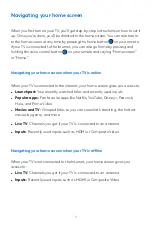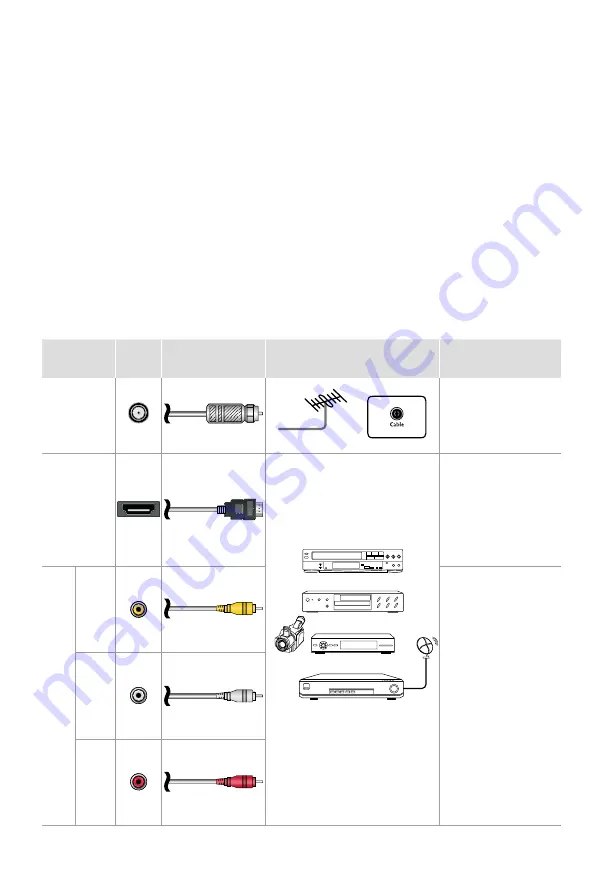
11
Table 1 – How to connect your TV to devices
TV label
Port
Cable
External Equipment
Brief
Description
ANT
Antenna
VHF/UHF Antenna
ANT OUT
Connect an outdoor
VHF/UHF antenna.
HDMI
DVD Player/Recorder
Set-top Box
Satellite Receiver
Satellite
antenna
cable
VCR
Video
Camera
Connect a
High Definition
Multimedia
Interface (HDMI)
cable from an
external device.
AV IN
VIDEO
Yellow
Connect a
composite video
cable and left-
right audio cables
from an external AV
device.
L
White
R
Red
Connecting speakers or other sound systems
To connect speakers or other sound systems to your TV, plug one end of an audio
cable (not included) into your TV’s
HDMI-eARC
port (see Table 1). Then plug the
other end into your device. The sound from the built-in speakers of the TV will be
disabled when the HDMI-eARC port is connected to a speaker or other sound
system, and that device is turned ON.
If you’re using a digital audio cable (not included), plug one end of the cable into
your TV’s
DIGITAL AUDIO OUT
port. Then plug the other end into your device’s
DIGITAL AUDIO IN
port. Then go to
Settings > Picture and Sound > Audio
settings
and turn off
Built-in speakers
.
Содержание XCLASS
Страница 1: ...USER MANUAL ...