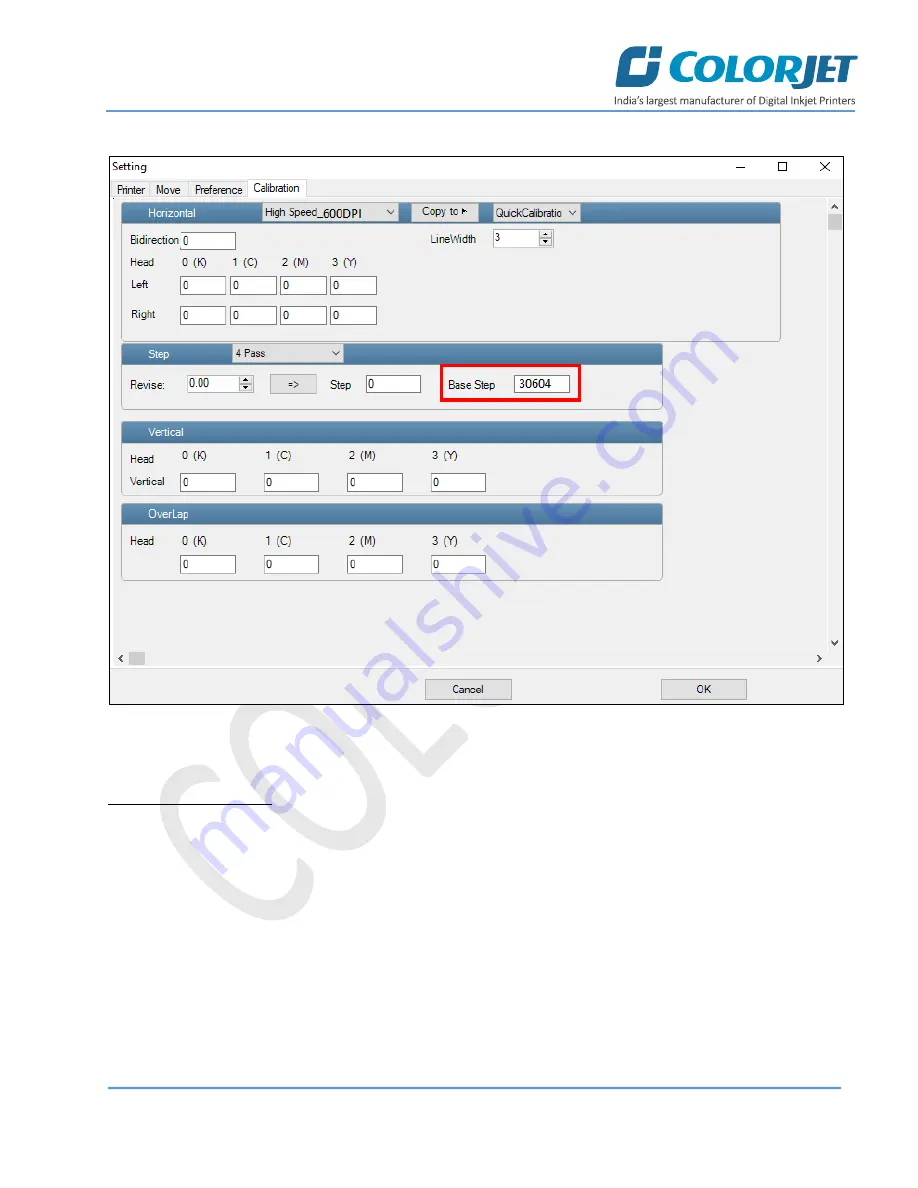
Page
22
of
39
SubliXpress Plus
Click on the
Next
button to redirect to the software calibration screen, as shown in the below images:
Fig 25: Displaying the Printer Calibration Options
Note:
Base Step value should be
30583
.
Bi-direction Calibration
Bi-
directional calibration is performed to achieve dot placement accuracy between the “Left to Right” and “Right
to Left” print sweeps. If the bi
-direction offset value is correct, the Left to Right test print would align accurately
with the Right to Left test print at
“0”
position. In case of error in the Bi-Direction offset, the Left to Right and
Right to Left print would align at some other point on the scale.
Содержание SubliXpress plus
Страница 1: ......
Страница 38: ...Page 37 of 39 SubliXpress Plus Ink Not Supply Ink path have disclosure No ink in the main or sub ink tanks...
Страница 39: ......
















































