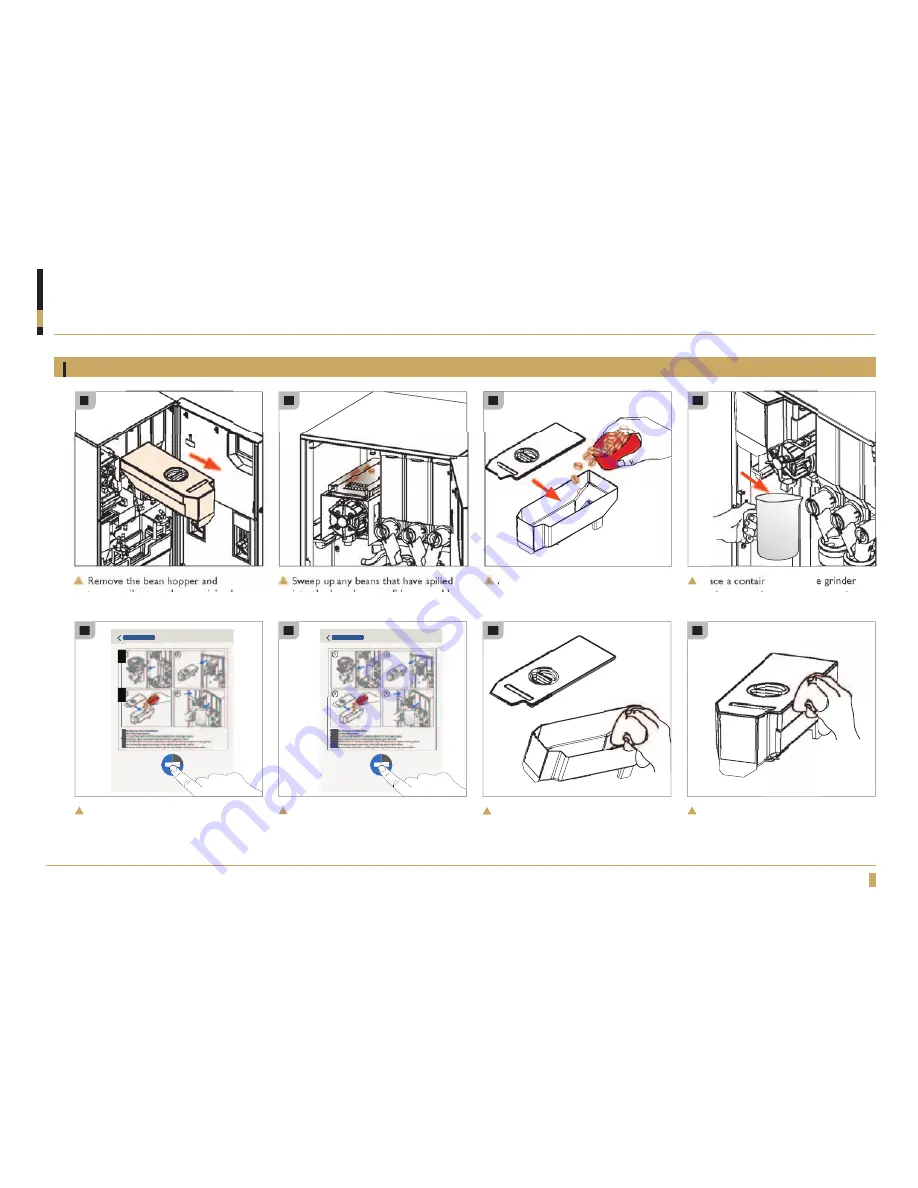
13
Step 8: Clean the grinder, bean hopper and grinder area (MF13 only)
MONTHLY CLEANING PROCEDURE
Remove the bean hopper and
temporarily store the remaining beans.
Repeat the Clean Grinder program by
pressing START as many times as
needed until no more cleaning tablet
residue comes out of the grinder.
Add one capful of GRINDZ cleaning
tablets, reinstall the bean hopper and
place a container under the outlet.
Wipe the outside of the bean hopper
with a damp cloth and mild detergent if
necessary, then set aside.
Sweep up any beans that have spilled
into the bean hopper slider assembly.
Remove the bean hopper and wipe the
inside out with a dry cloth to remove
any remaining tablet residue and coffee
bean husks.
Place a container under the grinder
outlet to catch the cleaning powder.
From the Service Menu on the
touchscreen, navigate to Cleaning>
Clean Grinder> press START and
follow the on screen instructions.
Содержание CQUBE EVO
Страница 1: ...CQUBE EVO CLEANING AND CARE MANUAL EVO_C CM_EN Part No 1764256_05 ...
Страница 20: ...www creminternational com ...






































