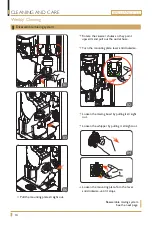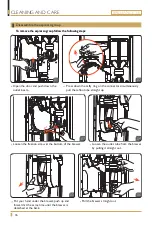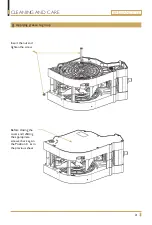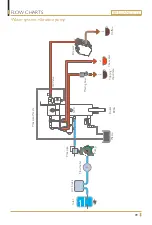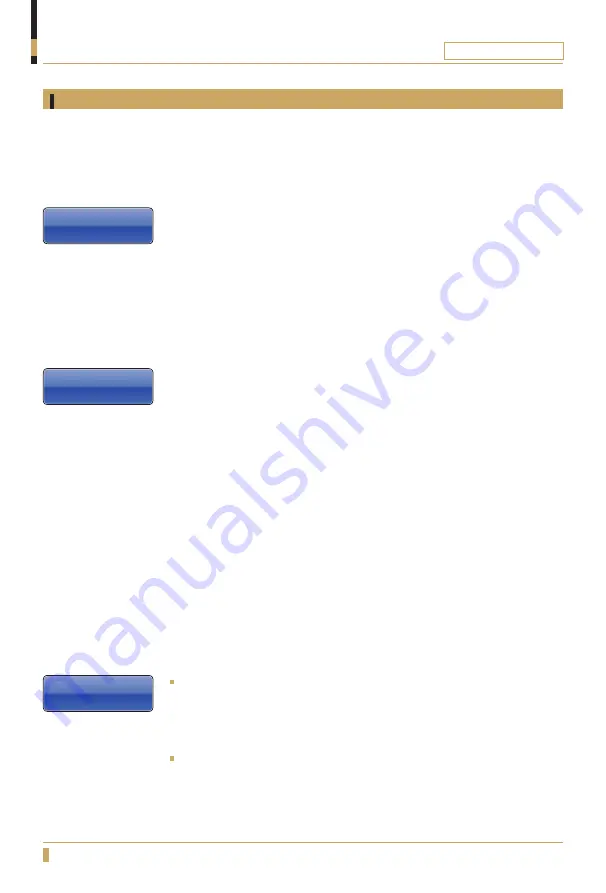
26
BRILLIANCE 3.0
MESSAGE SHOWN ON DISPLAY
Alarms
This type of alarms requires the user to turn off and on the machine, in order
to remove the message on the display. If the problem persist, the next time the
machine is powered the alarm will show again.
No coffee
When the machine runs out of coffee beans, the display will show “no coffee”.
This alarm will show to prevent the grinder to overheat, in case the doser does
not fill up with ground coffee. When the machine is showing “no coffee” on the
display, it’s not possible to dispense any beverage that include espresso.
Refill the bean hopper with coffee, To reset this alarm after refilling, please,
restart the machine, turning off and on the main switch in the back.
Stop irregular cycle
The espresso group is controlled by two u-switches located inside the grey
gearbox, in the right side of the group. If the espresso group does not reach
certain positions so that these two u-switches are activated on time, when
rotating to complete one cycle the alarm “stop irregular cycle” will show on the
display. This is normally occurring due to wrong assembly of the group. If after
inspecting the group and making sure that is properly assembled the alarm keeps
showing, please call service and support.
Temperature probe unconnected
This alarm occurs when the control board detects a failure in the connection of
the temperature probe ntc. Disconnect the machine and call service & support.
Time-out alarm filling up
This alarm shows when an excessive time has been detected to fill up the air
break deposit. This is often caused by too low pressure at the inlet valve.
Note: in some occasions more than one dispenser is connected to the same
water supply; and from time to time, both machines will try to get water
simultaneously, failing to give enough pressure, causing this alarm to show.
Connecting each machine to an independent water supply will then solve this
issue.
No water
If the pump has been working for a certain time while dispensing a beverage and
no water flow is detected by the flow meter, the display will show “no water”.
This can be caused by:
The adjustment of the grinder being too thin, preventing the water from
getting through the coffee cake. In order to solve this issue, try to adjust the
grinder to a coarser setting then make two or three coffees (as described in
page 10 due to the doser stores between two to three doses), to check if the
flow improves, if still too slow, adjust coarser and try again.
By a defective flow-meter unit, in which case, please call service and support
for replacement.
No Coffee
Stop Irregular Cycle
No Water
Содержание BRILLIANCE 3.0
Страница 1: ...TM_EN Part No 1764040_03 BRILLIANCE 3 0 TECHNICAL MANUAL ...
Страница 37: ...37 BRILLIANCE 3 0 ELECTRICAL DIAGRAM IO Board outputs ...
Страница 38: ...38 BRILLIANCE 3 0 ELECTRICAL DIAGRAM Wiring sketch X 2 capacitor FA2 H8 ...
Страница 40: ...40 BRILLIANCE 3 0 Water system rotary pump FLOW CHARTS ...
Страница 45: ...45 BRILLIANCE 3 0 EXPLODEDVIEW Door Front Drawing 1 9 3 13 12 8 6 10 5 2 15 7 11 4 14 ...
Страница 49: ...49 BRILLIANCE 3 0 Boiler assembly EXPLODEDVIEW Drawing 16 17 18 6 1 11 7 8 9 4 10 15 5 2 13 14 ...
Страница 52: ...52 BRILLIANCE 3 0 EXPLODEDVIEW Canister Drawing 8 1 9 2 3 4 5 6 7 11 10 8 8 8 8 8 8 8 8 8 8 8 8 8 8 ...
Страница 54: ...54 BRILLIANCE 3 0 EXPLODEDVIEW Espresso group Drawing 09 08 07 10 01 14 15 04 05 03 12 13 11 02 06 ...