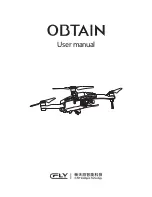18
After Sales Support
Model Number
HE180101
1300 663 907
3.3 Flying the Cocoon FPV HD Camera Drone
Operation
Hover Up & Down
Push the left thumb stick up or down to move the drone
upwards or downwards
TIP:
If you begin to lose control of the drone refer to the three
methods outlined on page 17 to land your drone safely.
Forward & Backward
Push the right thumb stick up or down to move the drone
forwards or backwards.
Fly Sideways
Pull the right thumb stick left or right to move the drone to the
left or right. As illustrated, the drone will tilt in the direction you
would like it to go to
Turn Left & Right
Pull the left thumb stick left or right to turn the drone left or
right.
NOTE:
This does not move the drone sideways to the left or right
NOTE:
• If the both the green and orange LEDs begin flashing quickly while you are flying the drone, this
indicates the battery is running low. Land immediately on a level surface and recharge your battery
as explained on page 14. If the battery is extremely low it will land automatically
• Do not fly again until the battery is fully charged
Содержание FPV HD Camera Drone
Страница 1: ...INSTRUCTION MANUAL Model Number HE180101 Version 1 3 ...
Страница 2: ......
Страница 4: ......
Страница 27: ......
Страница 28: ......