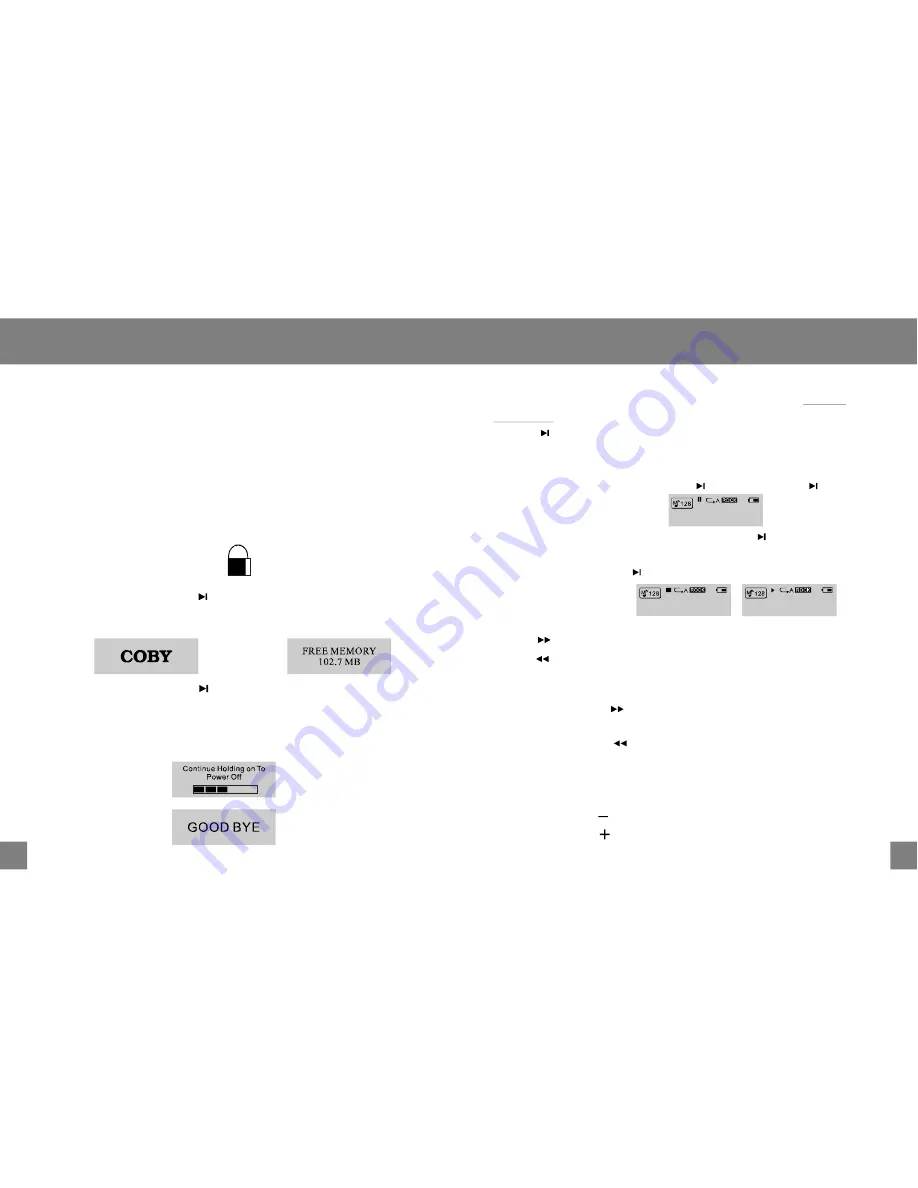
Power On/Off
Turning Power On and Off:
Press and hold
to turn your player on.
The screen will display the COBY logo first, and then
the remaining storage capacity of your player.
Press and hold
. The screen will display
"Contin e Holding on To Power Off". Do not
release the button until the screen displays
"GOOD BYE .
Power On:
Power Off:
u
"
11
12
Hold Function
Hold Off:
Hold On:
The Hold s witch locks/unlock s the joystick an d butto ns
on your player to prevent the m from bein g press ed
accidentally.
S lide the HOLD switch in the opp osite di rection
of the arrow marking on your pla yer to u nlock
the p layer.
S lide the HOLD switch in the directio n of the
arrow to lock your playe r. Th e screen wi ll
display the "l ock " symbol shown below.
Playing Music
0 0 5/ 00 8
02 :2 9/ 04:16
The light of the w orld
005 /0 08 0 2:29 /0 4: 16
The light of the world
005/008 0 2:29/0 4: 16
The light of the wor ld
Play a Mus ic Track
Pau se/Stop Playba ck
Forward/Reverse
Fas t Forwa rd/R everse
Volume Control
1.Enter the Mus ic mode (see "Musi c" in the
section o f th is manu al for more information ).
2.Press
t o st art playback.
1.To pa use playback, pres s
once. Press
again to
resume playback.
2.To stop playback , press and hold
for 2 secon ds
(i e, until t he screen d isplays " Con tinu e Holding on To
Power Off"). Press
again to resume playback.
1.Press
t o select the next track.
2.Press
to select the previou s tra ck.
1.Press and hol d
to fast forward thro ugh a t rack
durin g playback.
2.Press and hol d
to reverse through a track during
playback .
1.Press Volume
to decrease the volume.
2.Press Volume
to increase the v olume.
Menu
Optio ns















