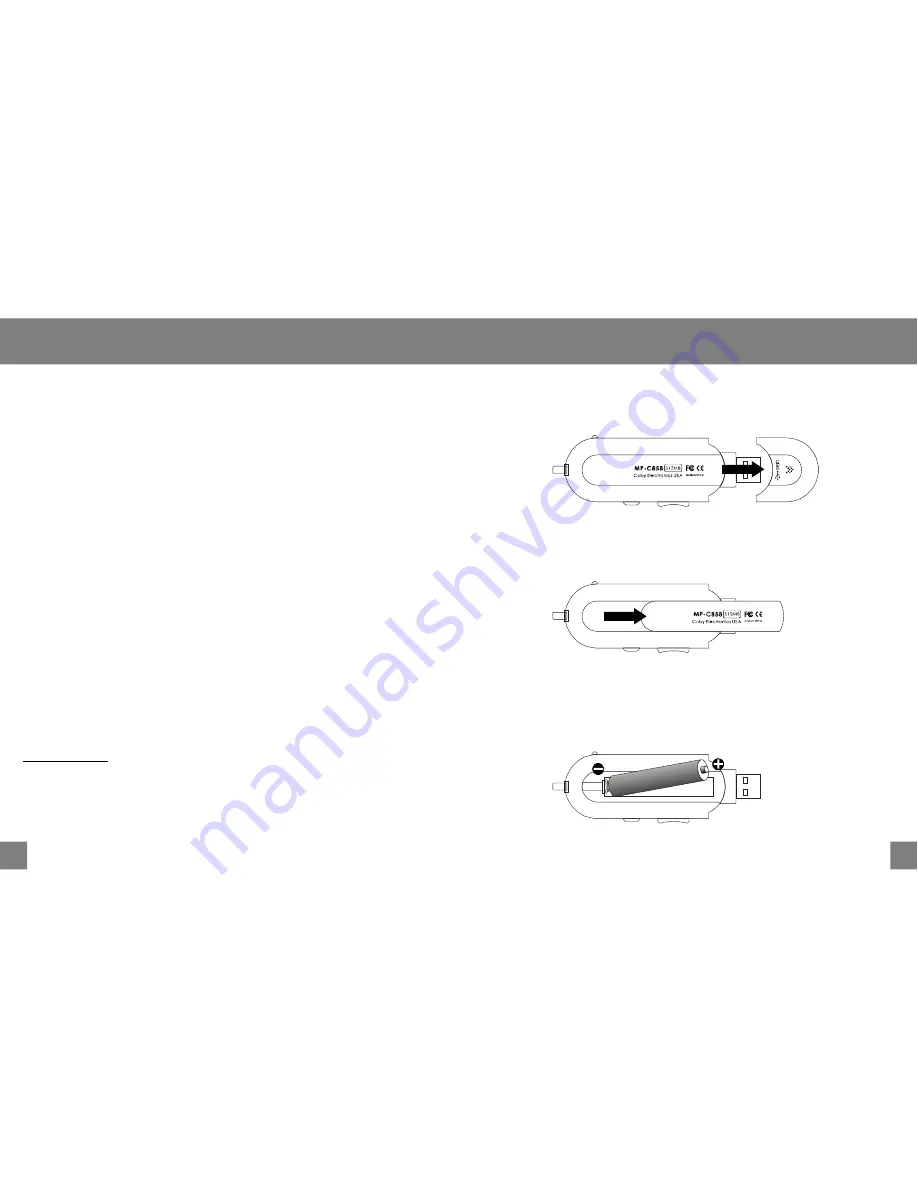
Safety Instructions
Battery Installation
1. Remove the USB ca p.
2. Open the bat tery cover.
3. In sert th e AAA batt ery.
Make su re to match the + and - ends of the battery with the
markings inside the battery compartment.
5
6
1 .Read these instructions carefully. Keep these instructions for future
reference.
2 .Heed all warnings and follow all instructions.
3 .Do not expose to wate r or moisture.
4 .Clean only with a dry c loth.
5 .Do not install near any apparatus that produces heat such as stoves,
radiators, a mplifiers, etc.
6 .Remove the battery w hen the device will be unused for lo ng periods
of time.
7 .Do not use headphones/earphones while cycling, driving , or
operating a motorized vehicle.
8 .Do not dro p or otherwise subject the device to impact. Physical
impact ma y result in loss of data. U sers are res ponsible for creating
backups of their data. Coby Elect ronics cannot be held liable or be
otherwise responsible for loss of da ta.
9 .Do not disc onnect the USB cable or turn off the device while
transferring files to or fr om your device. Data loss may occur as a resu lt.
1 0.Do not open or attempt to repair this device. Refer all repairs to
authorized service pe rsonnel.
Hearing experts advise a gainst the constant use of persona l stereo
equipment p layed at high volumes. Constant high-volume use can
lead to hearing loss. If you experience ringing in your ears o r hearing
loss, discontinue use and seek medical advice.
F or recycling or disposal information about this product, pl ease
contact your local authorities or the Electronics Industries A lliance:
w ww.eiae.o rg
H andling the cord on the earphones will expose you to
lead, a chemical known to the State of California to cause
[ cancer, and] birth defe cts or other reproducti ve harm.
P rotect your ears:
WARNING:
Wash hands after handling.















