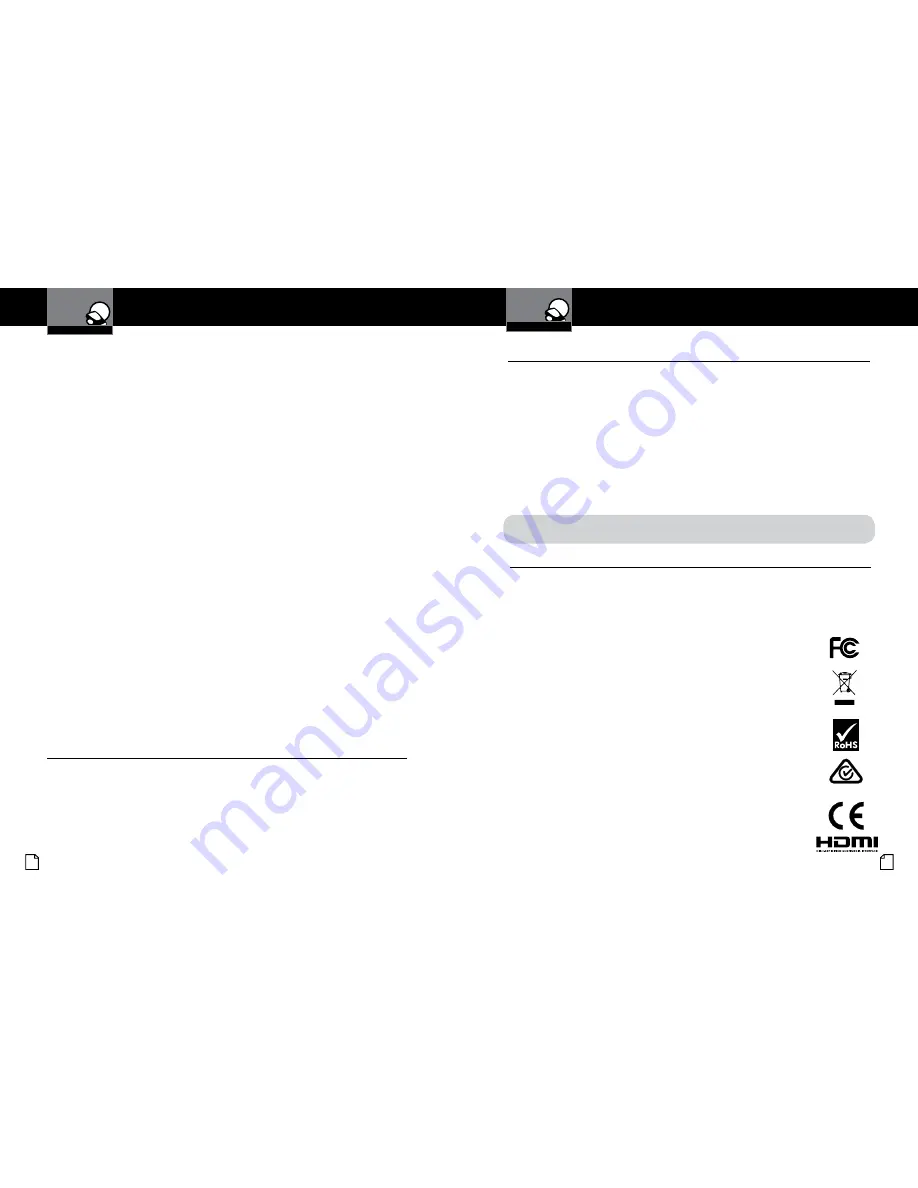
English
22
23
Troubleshooting, Trademark
Acknowledgement & Licensing
Your Dash Cam
Specifications
Specifications
Camera Specifications:
Visual Angle . . . . . . . . . . . . . . . . . . . . . . . . . . . . . . . . . . . . . . . . . . . . . . . 118 degrees
Sensor . . . . . . . . . . . . . . . . . . . . . . . . . . . . . . . . . . . . . . . . . . . . . . . . . . . . .5 MP CMOS
Video resolution . . . . . . . . . . . . . . . . . . . . . . . . . . . . . . . . . 1080P 1920x1080 30 fps
. . . . . . . . . . . . . . . . . . . . . . . . . . . . . . . . . . . . . . . . . . . . 720P 1280x720 60 fps
. . . . . . . . . . . . . . . . . . . . . . . . . . . . . . . . . . . . . . . . . . . . 720P 1280x720 30 fps
. . . . . . . . . . . . . . . . . . . . . . . . . . . . . . . . . . . . . . . . . . . . . .480P 640x480 30 fps
Video Format . . . . . . . . . . . . . . . . . . . . . . . . . . . . . . . . . . . . . . . . . . . . . . . . . . . . . .avi
GPS Logging . . . . . . . . . . . . . . . . . . . . . . . . . . . . . . . . . . . . . . . . . . . . . . . . .Supported
Picture Resolution . . . . . . . . . . . . . . . . . . . . . . . . . . . . . . . . 4032x3094 (Max. 14 MP)
Picture Format . . . . . . . . . . . . . . . . . . . . . . . . . . . . . . . . . . . . . . . . . . . . . . . . . . . JPEG
White Balance . . . . . . . . . . . . . . . . . . . . . . . . . . . . . . . . . . . . . . . . . . . . . . . . . . . Auto
Color Effect . . . . . . . . . . . . . . . . . . . . . . . . . . . . . . . . . . . . . . . . . . . . . . . . . . . . . Auto
Continuous Loop Recording . . . . . . . . . . . . . . . . . . . . . . . . . . . . . . . . . . . . . Supported
Motion Detection . . . . . . . . . . . . . . . . . . . . . . . . . . . . . . . . . . . . . . . . . . . . . Supported
Date and Time . . . . . . . . . . . . . . . . . . . . . . . . . . . . . . . . . . . . . . . . . . . . . . . Supported
Media Supported . . . . . . . . . . . . . . . . . . . . . . . . . SD Card - 8GB Included (32GB Max)
Languages . . English, Dutch, French, German, Portugese, Russian, Spanish, Chinese
Sound Recording . . . . . . . . . . . . . . . . . . . . . . . Synchronous video and sound record
Sound Recording can be disabled . . . . . . . . . . . . . . . . . . . . . . . . . . . . . . . . Supported
Player Software . . . . . Use Operating System’s video player or Cobra Drive HD player
USB Interface . . . . . . . . . . . . . . . . . . . . . . . . . . . . . . . . . . . . . . . . . . . . . . . . . . USB 2.0
USB Web Camera . . . . . . . . . . . . . . . . . . . . . . . . . . . . . . . . . . . . . . . . . . . . . Supported
USB Mass Storage . . . . . . . . . . . . . . . . . . . . . . . . . . . . . . . . . . . . . . . . . . . . Supported
Display Screen . . . . . . . . . . . . . . . . . . . . . . . . . . . . . . . . . . . . . . . . . . . . . . . . 1.5” TFT
Battery . . . . . . . . . . . . . . . . . . . . . . . . . . . . . . . . . . . . . . . . . Rechargeable Lithium-Ion
Camera Capacity:
1080P Recording time with 8GB card (included) . . . . . 120 minutes
1080P Recording time with 16GB card . . . . . . . . . . . . 240 minutes
1080P Recording time with 32GB card (max) . . . . . . . 480 minutes
Troubleshooting
•
If your unit does not appear to be operating properly, please follow these
troubleshooting steps:
n
Make sure the power cord is properly connected.
n
Make sure the socket of your vehicle’s cigarette lighter is clean and
free of corrosion.
n
Make sure the power cord’s cigarette lighter adapter is firmly seated
in your cigarette lighter, and the Status LED is on.
n
Check the power cord fuse. (Unscrew the ribbed end cap of the
cigarette lighter adapter and examine the fuse. If required, replace
it with a 2-amp fuse only.)
For detailed and up-to-date FAQ’s, please visit
www.cobra.com/support/faqs
.
Trademark Acknowledgement
•
Cobra, the snake design, Drive HD™, the d design, and Record your ride™ are proprietary
trademarks of Cobra Electronics Corporation, USA. Other trademarks and trade names are those of
their respective owners.
Cobra Electronics Corporation™ is a trademark of Cobra Electronics Corporation, USA.
HDMI, the HDMI logo, and High-Definition Mutilmedia Interface are trademarks or HDMI registered
trademarks of HDMI licensing LLC in the United States and other countries.
NOTE:
This device complies with part 15 of FCC rules: Operation is subject to the following
two conditions: (1) This device may not cause harmful interference, and (2) This device must
accept any interference received including interference that may cause undesired operation.
CAUTION:
Modifications or parts not approved by Cobra Electronics Corporation may
violate FCC Rules and void authority to operate this equipment.
This device complies with RSS-310 of Industry Canada. Operation is subject to the
condition that this device does not cause harmful interference.
CAN ICES-3B/NMB-3B.
DISPOSAL OF ELECTRONICS EQUIPMENT:
This product may contain hazardous
substances that could impact health and the environment if not disposed of properly.
The crossed out wheeled bin symbol indicates that the product should not be disposed of
along with household waste. It should be handed over to an applicable collection point for
the recycling of electrical equipment. By ensuring that this product is disposed of correctly
you will help/prevent potential negative impact on the environment.
If you need more information on the collection, reuse and recycling systems, please contact
your local civic office or the shop where it was originally purchased.
WARNING:
This product contains chemicals know to the State of California to cause
cancer and birth defects or other reproductive harm.
®
Product Service & Support
•
For any questions about operating or installing this new Cobra product,
PLEASE CONTACT
COBRA FIRST
…do not return this product to the retail store. The contact information for Cobra
will vary depending on the country in which you purchased and utilize the product. For the latest
contact information, please go to www.cobra.com/support
For products purchased in the U.S.A. you may also call 1-800-262-7212 (1-800-COBRA-12).
For Products Purchased in the U.S.A., if your product should require factory service, please go
to www.cobra.com/support and follow the instructions for returning your product to the Cobra
Factory Service Department for service.














