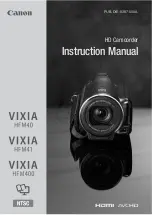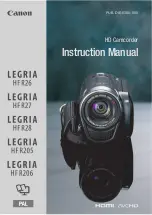51
Troubleshooting
Relative parts
Symptom
Explanation/Solution
Taking video/photos
The DV can’t take
video/photos after you
press
Shutter
button.
.
The battery level is too low and you can charge it in time.
.
The DV is not in
/
mode. Please rotate dial mode to
the correct position.
.
Auto Power off. Restart your device.
.
The flash memory or SD card is fully loaded with files.
Please delete some useless files or change an memory
card.
Auto Power off
The camcorder goes off
automatically.
.
You have left the camcorder set to STBY for more than 60s
or120s without using it.
.
The battery pack is fully exhausted.
Battery pack
The battery pack is
quickly exhausted.
.
The atmospheric temperature is too low.
.
The battery pack has not been charged fully.
.
The battery pack is completely dead, and cannot be
recharged, Use another battery pack.
.
You take too many photos with flash in black.
DV and battery
The DV or battery is hot
.
Using the DV continually for a long time.
Photos
The photos are too blur
.
Exposure is not sufficient, you can set larger EV digit.
.
You may take photos without using flash.
.
Adjust brightness of the LCD monitor.
Deleting
You can’t delete the files
.
They were locked. You can cancel protection before
deleting these files
Содержание DV500
Страница 1: ...www cobradigital com...
Страница 5: ...5 Getting to know Your Camcorder...
Страница 8: ...8 How to use the LCD monitor 1 Open the LCD monitor 2 Rotate the LCD screen carefully per your request...
Страница 10: ...10 The Mode Dial Menus...
Страница 37: ...37...
Страница 48: ...48 6 Press Next to continue 7 You can select speaker and adjust speaker volume and then press Next to continue...