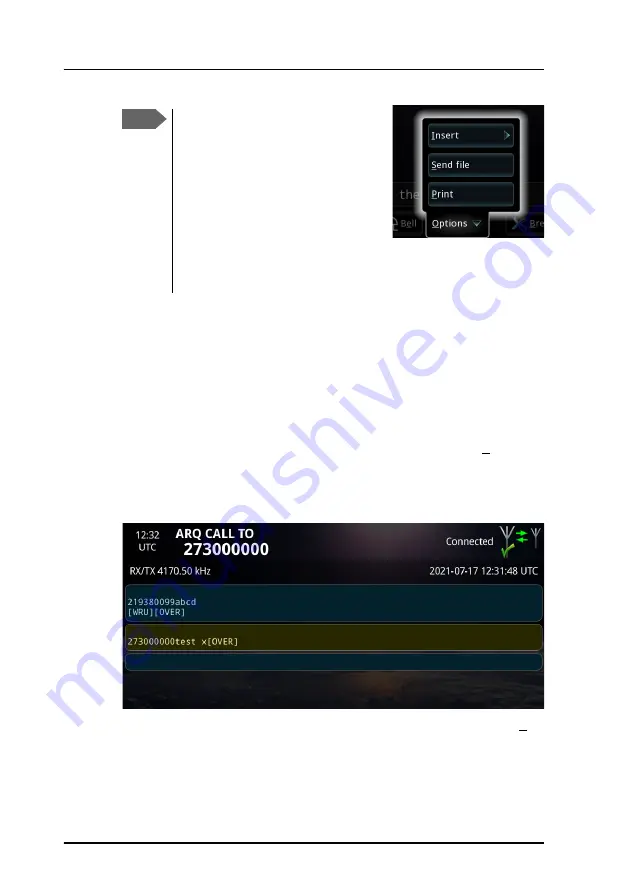
Chapter 2: Operation
18
Make a telex call
You can
combine the two methods
by adding text before or after
the file contents, and type text at the bottom while the file is being
transmitted.
If you transmitted a file and you do not want to add further text, skip
the next step and go directly to step 5. For information on how to
create a file for later transmission, see
4. When you have finished your message, press
Enter
or select
Send
at
the bottom of the page.
The text is now transmitted. You can follow the progress on the screen -
the inverted part of the text has not yet been transmitted.
5.
For ARQ only:
when you want the recipient to write back, select
Over
at the bottom of the page, or type
[OVER]
or
+?
.
Note
The system begins to transmit
immediately when the file is
selected. Pressing
OVER
while a
file is being transferred does not
result in a change of direction
until the entire file is transmitted.
To stop the transmission, select
Cancel file transfer
. Then use
the
OVER
command to change
the direction.
Содержание SAILOR 6000B
Страница 1: ...SAILOR MF HF System 6000B User manual Radiotelex...
Страница 2: ......
Страница 10: ...Contents viii Generate a diagnostic report 54 Troubleshooting guide 55 Status signaling 57 Glossary 63 Index 67...
Страница 14: ...Chapter 1 Introduction 4 The Radiotelex application...
Страница 46: ...Chapter 2 Operation 36 Contacts individual 3 Select OK The new contact is now added to the list...
Страница 48: ...Chapter 2 Operation 38 Contacts individual 4 Select OK The contact is now changed in the list...
Страница 62: ...Chapter 2 Operation 52 Power status...
Страница 72: ...Chapter 3 Troubleshooting 62 Status signaling...
Страница 80: ...Index 70...
Страница 81: ......
Страница 82: ...98 151795 B www cobhamsatcom com...






























