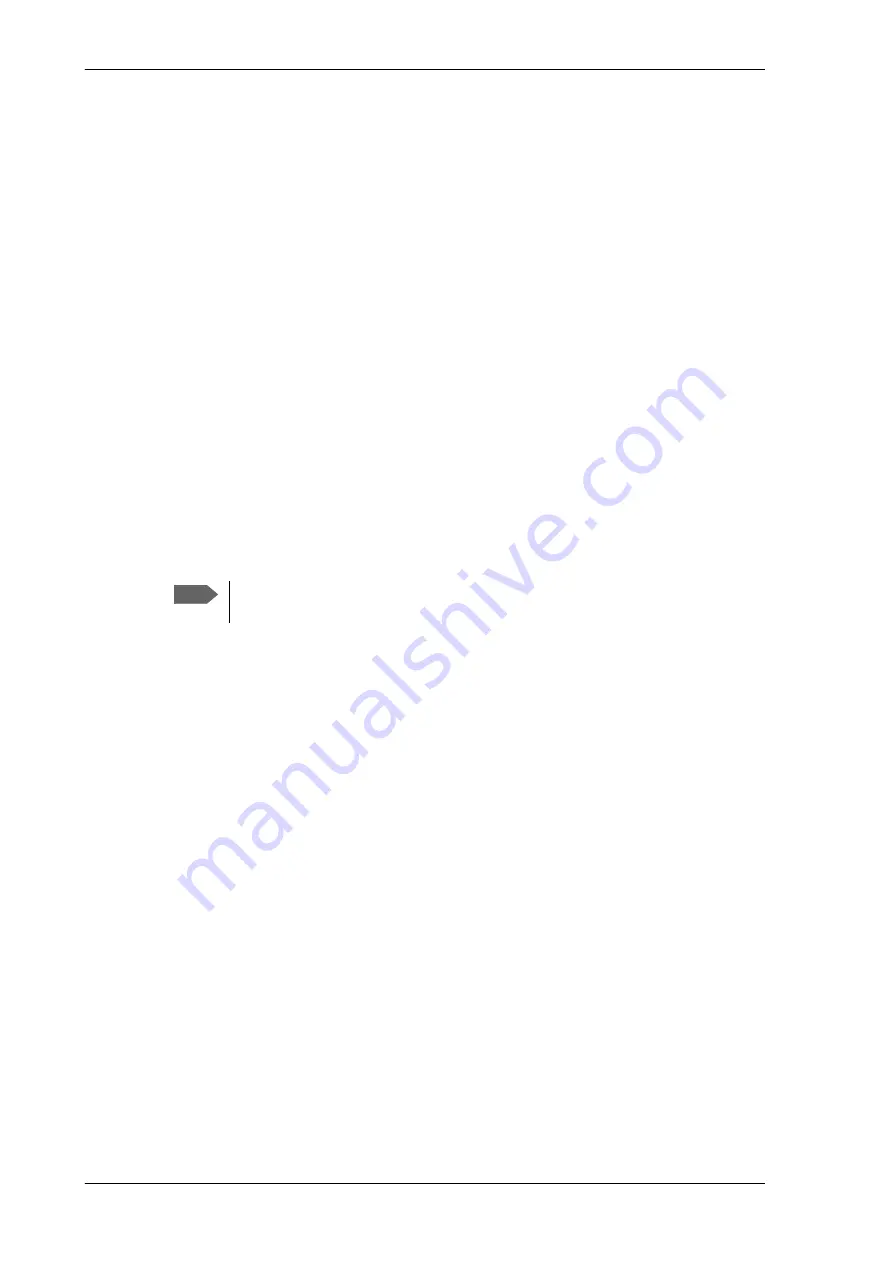
To update the configuration to Ku
16
Chapter 1: Conversion to Ku-band
98-155944-A
2. Start a telnet session as described in the appendix “Command line interface” in the User
& installation manual.
3. Log in (default user name:
admin
, default password:
1234
).
4. Enter the command:
antenna_data type Ku <pol_zero>
(where
<pol_zero>
is the calibration value (“Cal. value”) found on the label on the
Polarization unit. See Figure 32 above).
Example:
If the calibration value is 123456, type:
antenna_data type Ku 123456
The system restarts.
5. Check that the system starts up normally and not in Safe mode.
The display of the ACU shows if the system is in Safe mode.
6. Start a telnet session again and enter the command:
calib aenc p.
This command starts calibration of the absolute encoder.
7. When the calibration is completed the antenna restarts. Wait until the Power LED and
the Fail/Pass LED on the ACU light steady green and the display shows “Not ready: Not
deployed”.
1.4.2
Create and activate a satellite profile
To create and activate your satellite profile with the web interface, do as follows:
1. Connect your computer to LAN 1 on the ACU, start your browser and enter the IP
address for the web interface (default http:\\192.168.0.1).
2. Select
SETTINGS > Modem profiles
and click
New entry
.
3. Type in a modem profile name of your own choice.
4. Select the modem you are going to use and fill in the requested information on that
modem. See the EXPLORER 8000 Series User & installation manual for details.
5. Click
Apply
.
You have now created your modem profile. Next step is to use it for a satellite profile.
6. Select
SETTINGS > Satellite profiles
and click
New entry
.
7. Type in a satellite profile name of your choice.
8. Select the modem profile you created above and fill in the parameters for the satellite
profile.
9. Click
Apply
.
You have now created your satellite profile. Next step is to activate it for use in the Ku
system.
10.In the
Satellite profiles
page, click
Activate
next to the new satellite profile.
After reboot the antenna will use the activated satellite profile.
Note
Existing modem profiles and satellite profiles for Ka-Band remain in the list, but
you cannot activate them. You can delete them if you want.
Содержание EXPLORER 8100 Ku
Страница 1: ...EXPLORER 8100 Ku Conversion Kit Hardware installation guide...
Страница 2: ......
Страница 21: ......
Страница 22: ...98 155944 A www cobham com satcom...

















