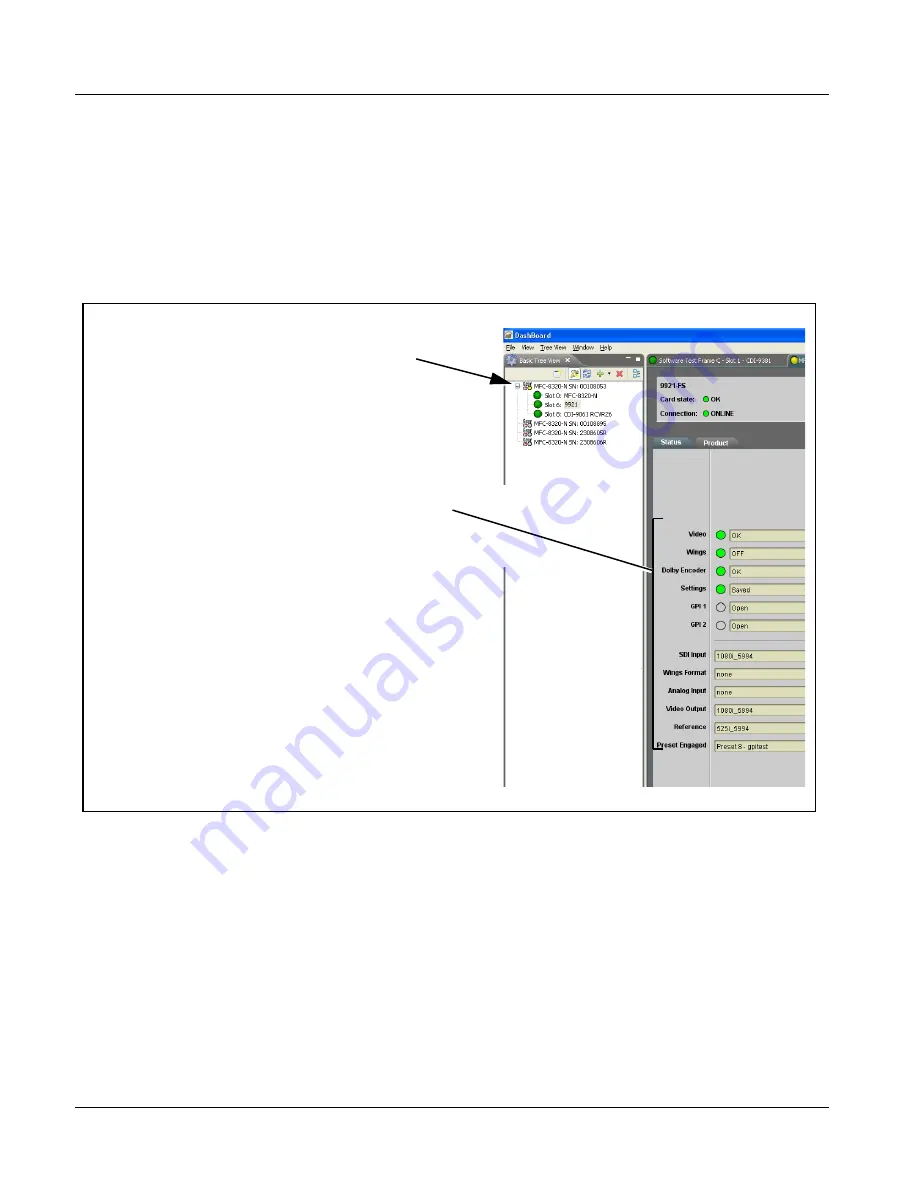
3
Checking Card Information
3-8
9921-FS PRODUCT MANUAL
9921-FS-OM (V1.18)
Checking Card Information
The operating status and software version the 9921-FS card can be checked
using DashBoard™. Figure 3-5 shows and describes the 9921-FS card
information screen using DashBoard™.
Note:
Proper operating status in DashBoard™ is denoted by green icons for the sta-
tus indicators shown in Figure 3-5. Yellow or red icons respectively indicate
an alert or failure condition. Refer to Troubleshooting (p. 3-63) for corrective
action.
Figure 3-5 9921-FS Card Info Utility
The Tree View shows the cards seen by DashBoard™.
In this example, Network Controller Card MFC-8320-N
(serial number ...8053) is hosting a 9921 card in slot 6.
Status Displays
Clicking the Status sub-tab shows the status the signal being
received by the 9921, and other card conditions. Green
Settings icon shows that any changes made on DashBoard™
are sucessfully saved on the card’s memory.
Clicking the Product sub-tab shows product information such
as card model, options installed, and firmware versions. Use
this information when communicating to Cobalt
®
regarding the
card.
9921_CARD_INFO.PNG
Содержание 3G Fusion 9921-FS
Страница 54: ...2 18 9921 FS PRODUCT MANUAL 9921 FS OM V1 18 This page intentionally blank...
Страница 126: ...3 72 9921 FS PRODUCT MANUAL 9921 FS OM V1 18 This page intentionally blank...
Страница 127: ......
















































