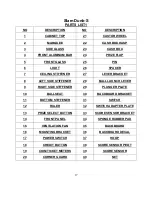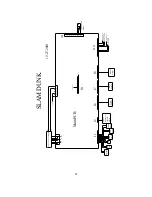COIN COMPARATOR
This Machines Coin Comparator
has been set at the factory for
Coin Pulse Width and
Comparator Sensitivity. (The only installation required is the coin)
Coin Insert
: This is an electronic “comparator” type coin mechanism, you must insert a
coin before “coin testing” the game. Gently lift up on the coin holder, there is a spring
applying pressure on it. When installing the coin in the comparator, it is important that
the coin be placed securely in position, allowing no movement of the coin once installed.
Factory Settings as follows:
1.
Coin Pulse Width
: Located at the bottom of the Coin Comparator, this three- (3)
position switch set at
50 ms
. this is accomplished by placing the switch in the
“
middle
” position on the “DYE” mech.
2.
Coin Sensor
: This switch is located on the rear of the coin mech. The switch is set to
“
Normally Open
” which is in the “
DOWN
” position on the “DYE” mech.
3.
Comparator Sensitivity
: Located above the “Coin Pulse Width” switch, is a green
”
wheel
” adjustment that determines the sensitivity of the coin acceptance. If you are
experiencing a high rate of coin reject, the adjustment should be set more to the
“
Slack
” position. This is accomplished by turning the wheel
one-quarter (1/4) turn
clockwise
on the “DYE” mech.
If you have any questions, or require further assistance, please contact our service department at
1-732-905-6662.
12
Содержание SLAM DUNK-S
Страница 1: ...SLAM DUNK S Software version BA4US4F ...
Страница 17: ...15 ...
Страница 18: ...16 ...
Страница 25: ...Fig 6 Fig 7 BELT B BASKET UP AND DOWN DRIVE MOTOR LS3 MINIMUM SW LS2 THREE POINT SW LS1 MAXIMUM SW 23 ...
Страница 26: ...Fig 8 POSITION DOWN SW POSITION UP SW 24 ...