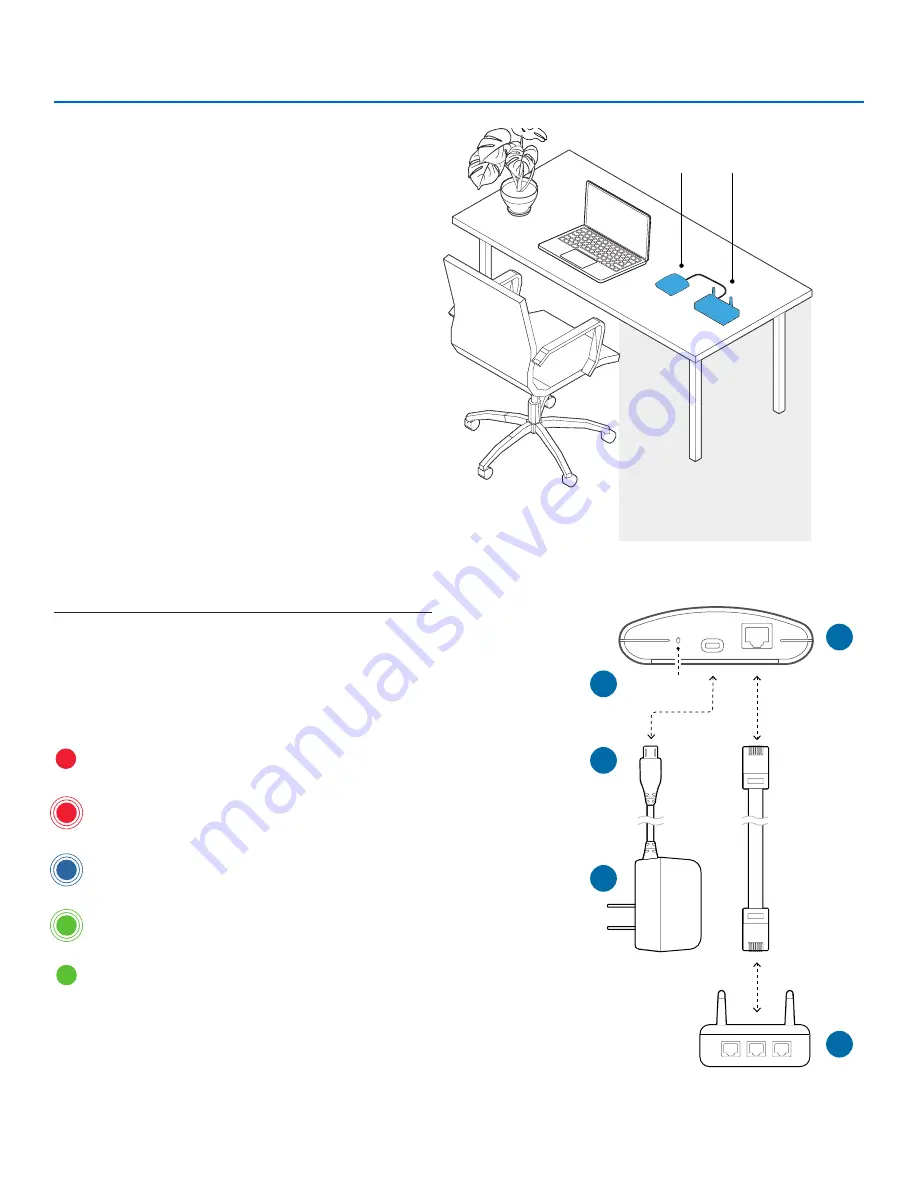
3
9
GATEWAY ULTRA
Module
(side view)
LED Light
Power
Cord
Ethernet
Cable
Home Router
GATEWAY ULTRA
Module
Home
Router
HOME
ControlMySpa™
Connect GATEWAY ULTRA
hardware in your home
Step 1
Plug the supplied ethernet cable into the home router (A).
Step 2
Plug the other end of the ethernet cable into the
GATEWAY ULTRA module (B).
Step 3
Plug the supplied power cord into the GATEWAY ULTRA module (C).
Step 4
Plug the other end of the supplied power cord into wall power (D).
LED Light Chart (E)
This chart applies to the home and spa GATEWAY ULTRA modules.
A
B
C
D
E
Red - Solid: The GATEWAY ULTRA and the spa
are not connected.
Red - Blinking: Home and spa GATEWAY ULTRA modules are
connected, but no connection to the spa controller.
Blue - Blinking: Remote software update is underway. Do not
unplug power.
Green - Blinking: CMS™ GATEWAY ULTRA spa and home
modules RF is connected, but no connection to internet.
Green - Solid: Spa successfully connected to internet. No errors.
OWNER’S MANUAL
2022
CASCADE II
Содержание CASCADE II 2022
Страница 2: ...2 OWNER S MANUAL CASCADE II 2022 ...
Страница 50: ...WORLD S BEST BUILT SPAS OWNER S MANUAL 2022 CASCADE II ...






































