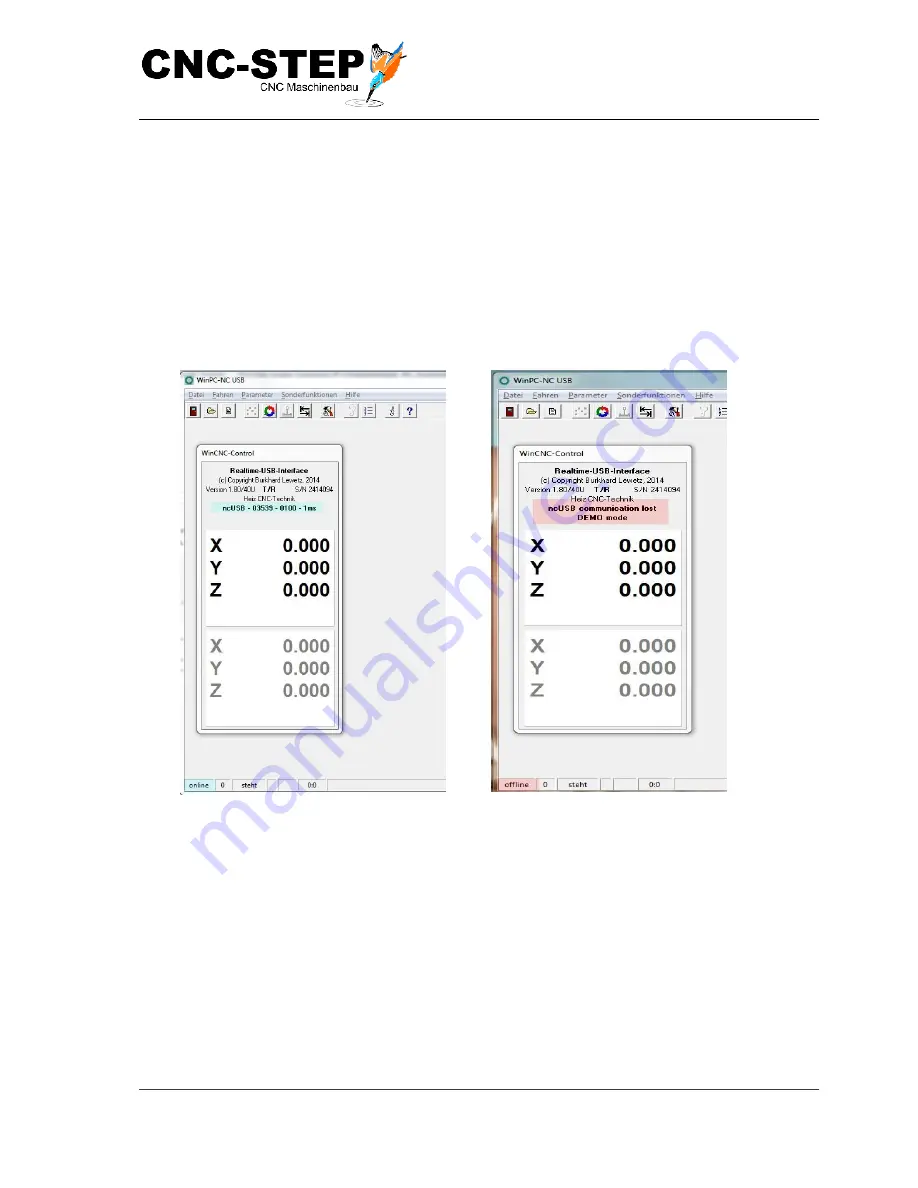
Quick Start Guide
High-Z Series
CNC-STEP e.K. ▪ Siemensstrasse 13-15 ▪ 47608 Geldern ▪ Germany
Page 21
Support: +49 (0)2831/91021-50
27.09.2013
6 .2 . 8
check the efficiency
If the interfaces are correctly entered, all the hardware is connected, turn on the Zero-3 control and
possibly additional hardware.
Start the WinPCNC software.
When starting, the window WinCNC control opens . Here you can see proper operation using the
example USB. The hardware is detected and displayed.
Right
Wrong
In the left example, the communication is taking place, the machine is online. The software can now
be used.
If there is still no communication possible (s.right), please make sure you have selected the correct
interface. You may need to connect the controller to another available port or alternative change the
port address or COM interface in WinPCNC.
Please read the handbook by WinPCNC.
The examples described herein refer to our recommended software WinPCNC. With alternative
software such as Mach3 etc. the situation is similar.


















