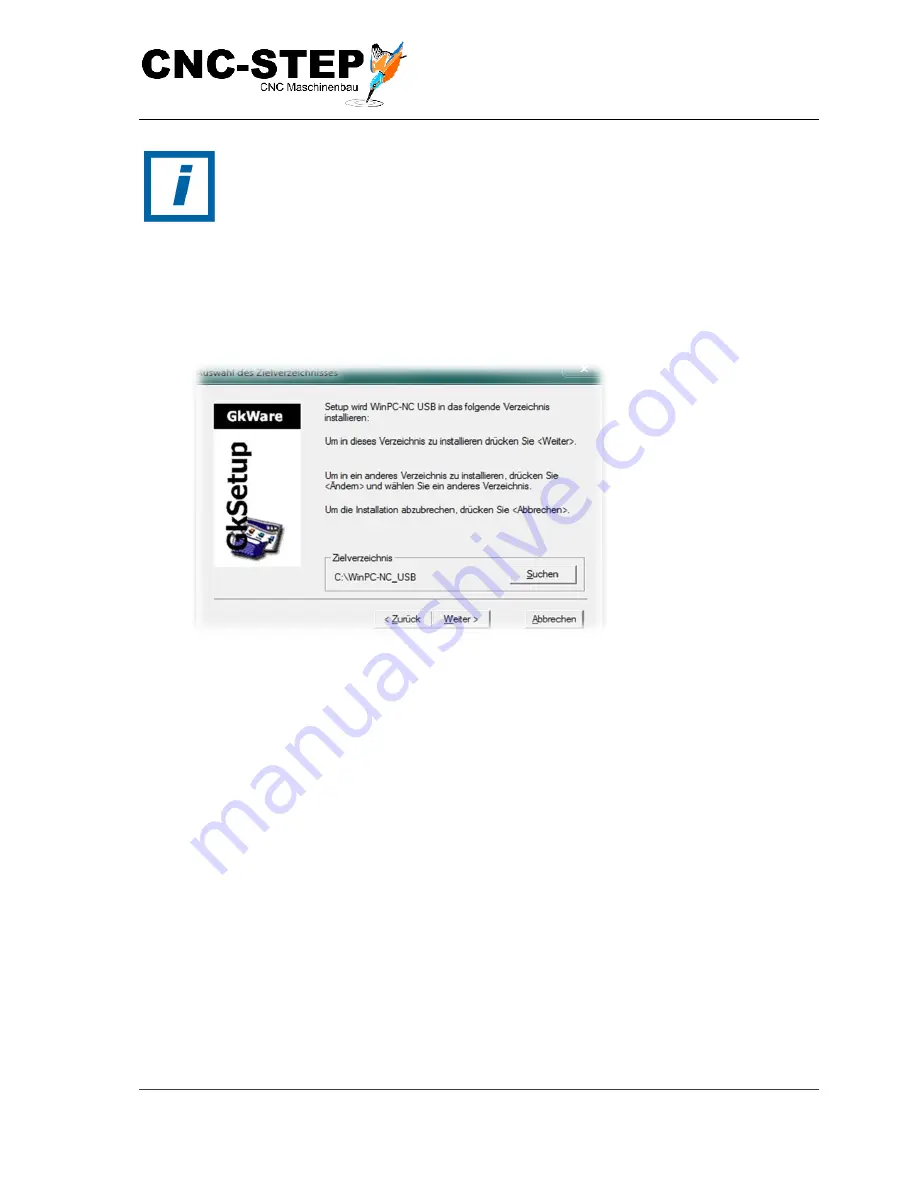
Quick Start Guide
High-Z Series
CNC-STEP e.K. ▪ Siemensstrasse 13-15 ▪ 47608 Geldern ▪ Germany
Page 16
Support: +49 (0)2831/91021-50
27.09.2013
The additional hardware ncUSB (WinPCNC USB) and the USB dongle (WinPCNC
Economy) should be connected only after installing the software to the PC. The
required drivers are installed and the hardware can be detected correctly afterwards.
6 .2 . 1
Installation
Now, let us start the initial installation of the software WinPCNC .
Install the software from the supplied CD into the directory specified for it. After installation, you
may have to restart the PC.
.
6 .2 . 2
Connecting the computer to the Zero-3 control
The connection of the computer to the Zero-3 controller depends on the software and the associated
additional hardware. (see page 12)
-
Make sure that the control is turned off.
-
Depending on the software, connect the supplied connection cable to the PC and the
controller. Secure all cables against loosening!
-
For WinPCNC variants Light and Economy there is no additional hardware interface, the
LPT cable is connected directly to the controller.
-
In the other variants of the PC is connected to the additional hardware interface. This is then
connected via LPT cable to the controller.
-
In all variants, the LPT2 port is only used for optional accessories, and some machines
extensions.
The additional hardware (ncUSB, USB dongle) is now recognized and installed by Windows.























