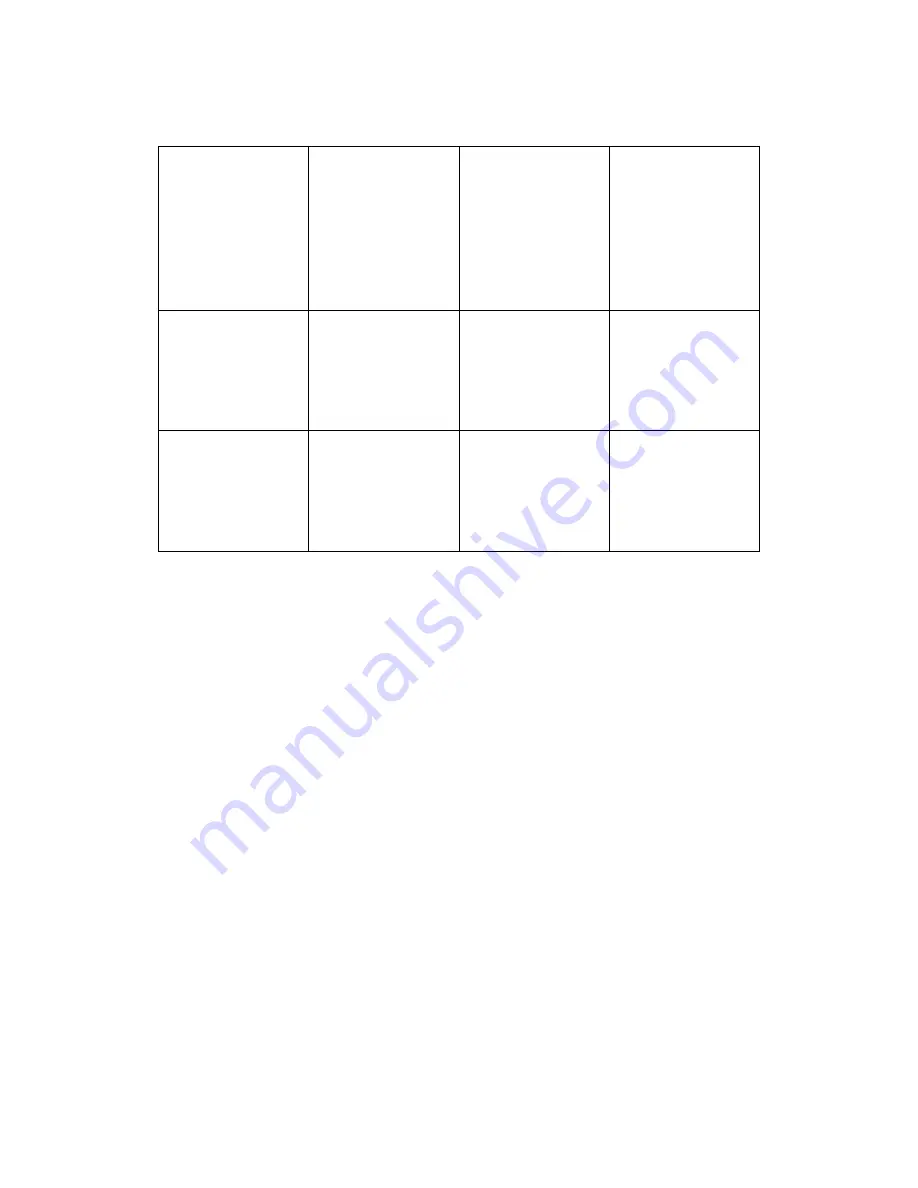
8
"
○
"
running, can be set Manually shut down;
"
●
"
operating,
"
×
"
Stop.
AC Power Status
Inverter
AC Charger
Module
MPPT Controller
Module
Inverter Output
○
×
●
Grid Output
×
○
●
Steps:
1. Make sure the inverter power switch is off! Connect the batteries, PV panels, AC OUT
and AC IN (grid) correctly. Confirm that everything is connected correctly. If you are
using the PC monitoring status, connect the RS485 to your PC before turning the power
on. For cable requirements and definitions, see pages 4 and 5.
2. After everything is connected correctly, press the POWER button to turn on the inverter.
Grid Priority
Under this option, the grid output is the power supply. The inverter output is now the back-up
power supply. The AC Charger and MPPT Controller are now charging the batteries together.
Make sure your batteries are charged sufficiently before a power outage. The AC Charger can be
turned off separately. When the grid is off, it will switch to the inverter power automatically. The
switch time is seamless. When the inverter output starts, the AC Charger will stop charging and
the MPPT Controller will still charge the batteries.
























