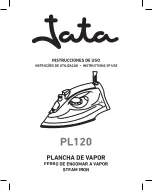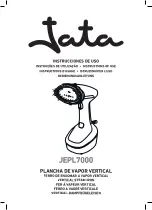INSTRUCTIONS FOR USE
READ ALL INSTRUCTIONS BEFORE USING
1. Push and hold the power/temperature button to turn the iron on. You will hear a beep and the white LED will light up.
(Default set at 160ºC/320ºF.)
2. Adjust the heat between 160ºC/320ºF or 170ºC/340ºF by pressing the temperature button until the white LED is
positioned on the desired temperature.
160ºC/320ºF - 170ºC/340ºF is the ideal temperature for most hair types, for effective styling without heat damage!
3. The LED blinks while heating up or cooling down, and turns solid once temperature stabilizes.
4.The 160°C/320°F setting lights up the small LED circle, while the 170°C/340°F setting lights up the larger LED circle.
5. Separating hair into sections allows easier styling. Pass through hair starting near the scalp, at a steady, controlled pace.
CLOUD NINE’s advanced technology usually requires just one pass to achieve styling results. * Before using the styling iron,
ensure your hair is dry.
6. The iron turns off automatically after 3 minutes of inactivity.
7. When the battery needs to be charged, the battery indicator turns red. When the charger is connected or the iron is in
the charging dock the battery indicator turns green and blinks to indicate it is charging. When fully charged, the battery
indicator is a solid green.
8. To use the Revive Mode, push the Revive Mode button to activate. When activated, the iron will vibrate for 1 second with
a short beep. It is recommended to use the vibration mode at the 160ºC/320ºF setting.
9. After use, turn power off, charge and store in a safe location. Allow the plates to cool before storing. We recommend
using the heat-resistant cap or the pouch included when storing your CLOUD NINE Cordless Iron.
Содержание C9-CS1.0
Страница 1: ...THE PREMIUM COLLECTION THE CORDLESS IRON PRO...
Страница 17: ......