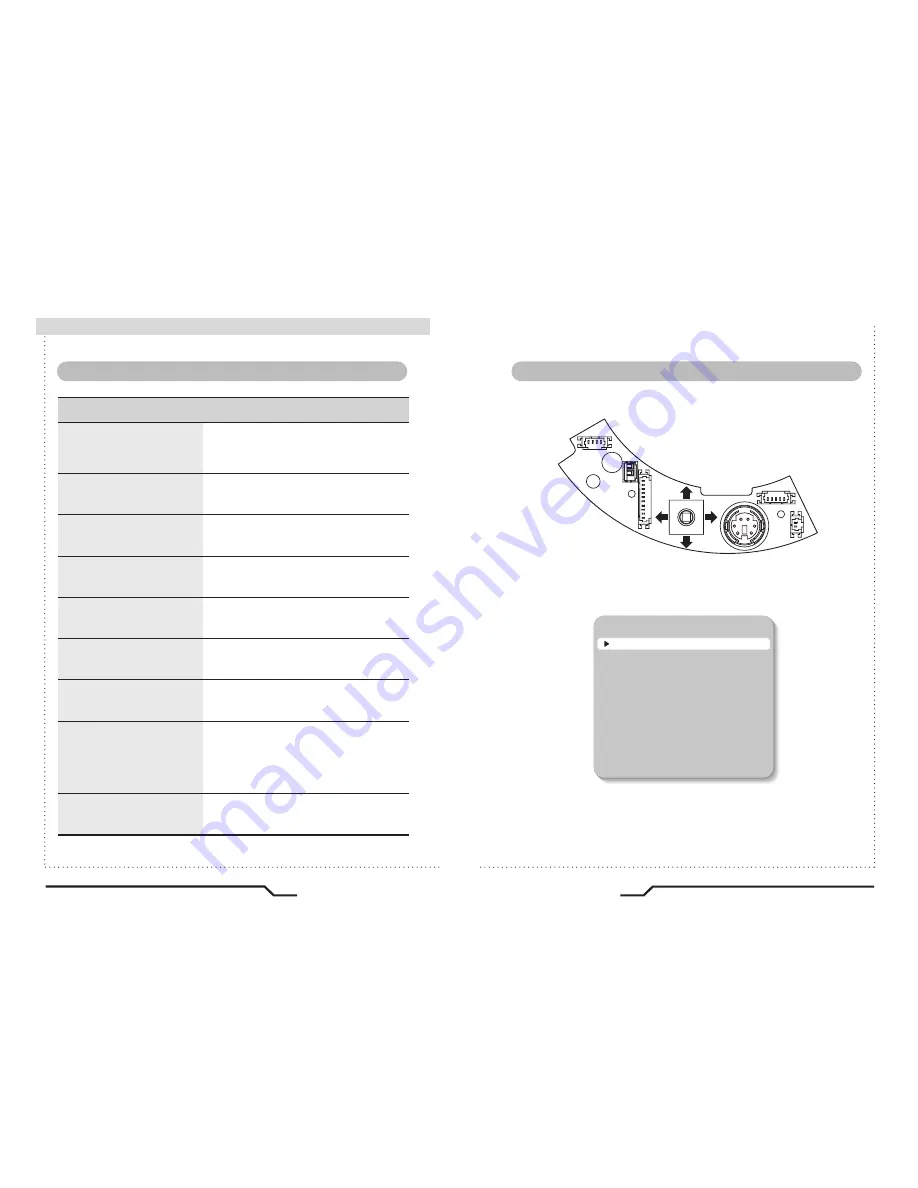
14
High Resolution Color Wide Dynamic Dome Camera
15
High Resolution Color Wide Dynamic Dome Camera
■
Menu
■
How to Use the Camera
Settings can be made using the 5 buttons located in the camera.
1
. Press the SET button
ㆍ
Settings can now be made. The SETUP menu is displayed on the monitor.
2. Select a menu item from the list available by using the UP and DOWN
buttons.
ㆍ
Funtions are selected using up and down buttons.
ㆍ
The selected position is displayed in blue.
■
Settings
CLINTON
WDR CONTROL
EXPOSURE..
WHITE BALANCE
FLUORESCENT
D/N CONTROL
SHARPNESS..
SATURATION..
SPECIAL..
MENU EXIT OPTIONS..
MEDIUM
ATW..
OFF
AUTO
ㆍ
MANUAL
ㆍ
AWB
ㆍ
ATW
ㆍ
SENS-UP
ㆍ
AGC
ㆍ
BLC
ㆍ
CRR2
ㆍ
CRR
ㆍ
OFF
ㆍ
CANCEL
ㆍ
DEFAULT
ㆍ
SAVE&EXIT
CLINTON menu
WDR CONTROL
EXPOSURE
WHITE BALANCE
FLUORESCENT
D/N CONTROL
SHARPNESS
MENU EXIT OPTIONS
SPECIAL
ㆍ
MEDIUM
ㆍ
NORMAL
ㆍ
AUTO
SATURATION
ㆍ
HIGH
ㆍ
LOW
ㆍ
FLIP
ㆍ
ALARM
ㆍ
SYNC
ㆍ
LENS SELECT
ㆍ
SETUP ALARM ZONE
ㆍ
EXTERNAL
ㆍ
OFF
UP
DOWN
LEFT
RIGHT















